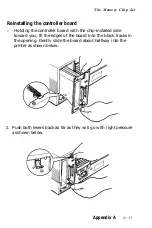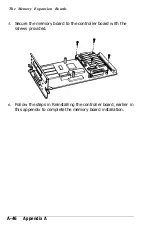The Memory Chip Set
CAUTION: To fit the controller board securely into the
printer, make sure the upper tabs on the levers are
positioned inside the opening.
3. Now slide
the
controller board completely into the printer.
(The two levers pivot outward as the board locks into place.) If
the controller board does not fit smoothly into the printer, do
not force it. Remove it and check to see that the edges are set
properly into the tracks.
4. Press in on
the
board gently to make sure that it is seated
firmly inside the printer. Then secure the board with the four
retaining screws as shown below.
5. Make sure the power is off
(the
O side of the switch is down);
then reconnect
the
power cord.
Checking the chip set
Complete the following steps to make sure
that
the chip set is
installed properly and is functioning correctly:
A-40
Appendix A
Summary of Contents for EPL-7000
Page 1: ......
Page 2: ......
Page 280: ...HP Emulation Mode PcMultilingual Appendix B B 5 ...
Page 281: ...HP Emulation Mode ECMA94 Latin 1 Set B 6 Appendix B ...
Page 286: ...HP Emulation Mode HP IBM US Set Symbol Set ID 10U IBM US IBM DN Appendix B B 11 ...
Page 328: ......
Page 329: ......