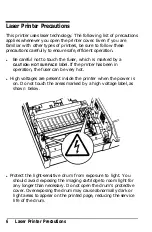Unpacking the Printer
The printer and the imaging cartridge are packed separately. First,
carefully unpack the large main carton. At the top of the carton is
the accessory pack containing several printer components.
Under this is the printer itself, which is protected by white
packing material.
1. Remove the accessory pack and make sure you have the
accessories shown below.
1-6. Setting Up the Printer
Summary of Contents for EPL-7000
Page 1: ......
Page 2: ......
Page 280: ...HP Emulation Mode PcMultilingual Appendix B B 5 ...
Page 281: ...HP Emulation Mode ECMA94 Latin 1 Set B 6 Appendix B ...
Page 286: ...HP Emulation Mode HP IBM US Set Symbol Set ID 10U IBM US IBM DN Appendix B B 11 ...
Page 328: ......
Page 329: ......