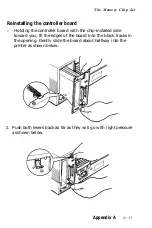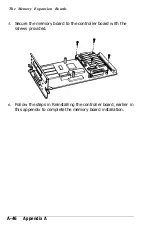The Memory Chip Set
If all three sectors are empty, install the chip set in sector 1. If
sector
1
is already filled, install the chip set in sector 2; if sector 1
and
2
are already filled, install the chip set in sector
3.
Follow
these
steps to install a memory chip set:
1. Make sure that all the pins on the chip are straight. The pins
should point inward at slightly less than a 90° angle as shown
below.
If any of the pins are bent, you can straighten
them
with your
fingers by gently forcing them back into alignment with the
other pins.
A-36
Appendix A
Summary of Contents for EPL-7000
Page 1: ......
Page 2: ......
Page 280: ...HP Emulation Mode PcMultilingual Appendix B B 5 ...
Page 281: ...HP Emulation Mode ECMA94 Latin 1 Set B 6 Appendix B ...
Page 286: ...HP Emulation Mode HP IBM US Set Symbol Set ID 10U IBM US IBM DN Appendix B B 11 ...
Page 328: ......
Page 329: ......