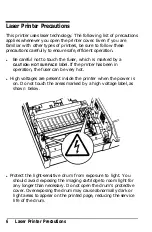Chapter I
Setting Up the Printer
Finding a Place for the Printer.. ............................................ 1-2
Opening the printer cover .................................................
Unpacking the Printer ............................................................
Carrying the printer.. ..........................................................
Assembling the Printer...........................................................
Installing the cleaning pad .................................................
Installing the imaging cartridge ......................................... 1-13
Installing the paper cassette............................................... 1-19
Attaching the power cord ..................................................
Setting Up the Printer
1-1
Summary of Contents for EPL-7000
Page 1: ......
Page 2: ......
Page 280: ...HP Emulation Mode PcMultilingual Appendix B B 5 ...
Page 281: ...HP Emulation Mode ECMA94 Latin 1 Set B 6 Appendix B ...
Page 286: ...HP Emulation Mode HP IBM US Set Symbol Set ID 10U IBM US IBM DN Appendix B B 11 ...
Page 328: ......
Page 329: ......