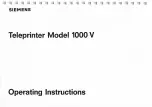Using the Printer Driver
51
3
3
3
3
3
3
3
3
3
3
3
3
Accessing Online Help
You can access the Online Help from the printer driver. The
Online Help provides you with detailed information and
instructions on the printer driver that controls your printer. It is
automatically installed when you install the printer driver.
Making changes to printer settings
Resizing printouts
The Fit to page function in the Layout Settings dialog box allows
you to have your documents enlarged or reduced during printing
according to the specified paper size.
Note:
❏
The enlarging or reducing rate is automatically specified according
to the paper size selected in the Paper Setup dialog box.
❏
The modifying or reducing rate selected in the Paper Setup dialog
box is not available.
1. Open the Layout Settings dialog box.
2. Select the
Fit to Page
check box.
Summary of Contents for EPL-6100L
Page 2: ...2 ...
Page 4: ...4 ...
Page 9: ...Contents 9 Index ...
Page 10: ...10 Contents ...
Page 26: ...26 Handling Paper 3 Raise the face down tray ...
Page 64: ...64 Using the Printer Driver ...
Page 73: ...Setting Up Your Printer on a Network 73 4 4 4 4 4 4 4 4 4 4 4 4 Click Additional Drivers ...
Page 96: ...96 Installing and Removing Options ...
Page 112: ...112 Replacing Consumable Products 11 Click OK to reset the Photoconductor level counter ...
Page 129: ...Troubleshooting 129 8 8 8 8 8 8 8 8 8 8 8 8 1 Remove paper stacked on the MP tray ...
Page 139: ...Troubleshooting 139 8 8 8 8 8 8 8 8 8 8 8 8 ...
Page 140: ...140 Troubleshooting ...
Page 152: ...152 Technical Specifications ...
Page 190: ...190 Index ...