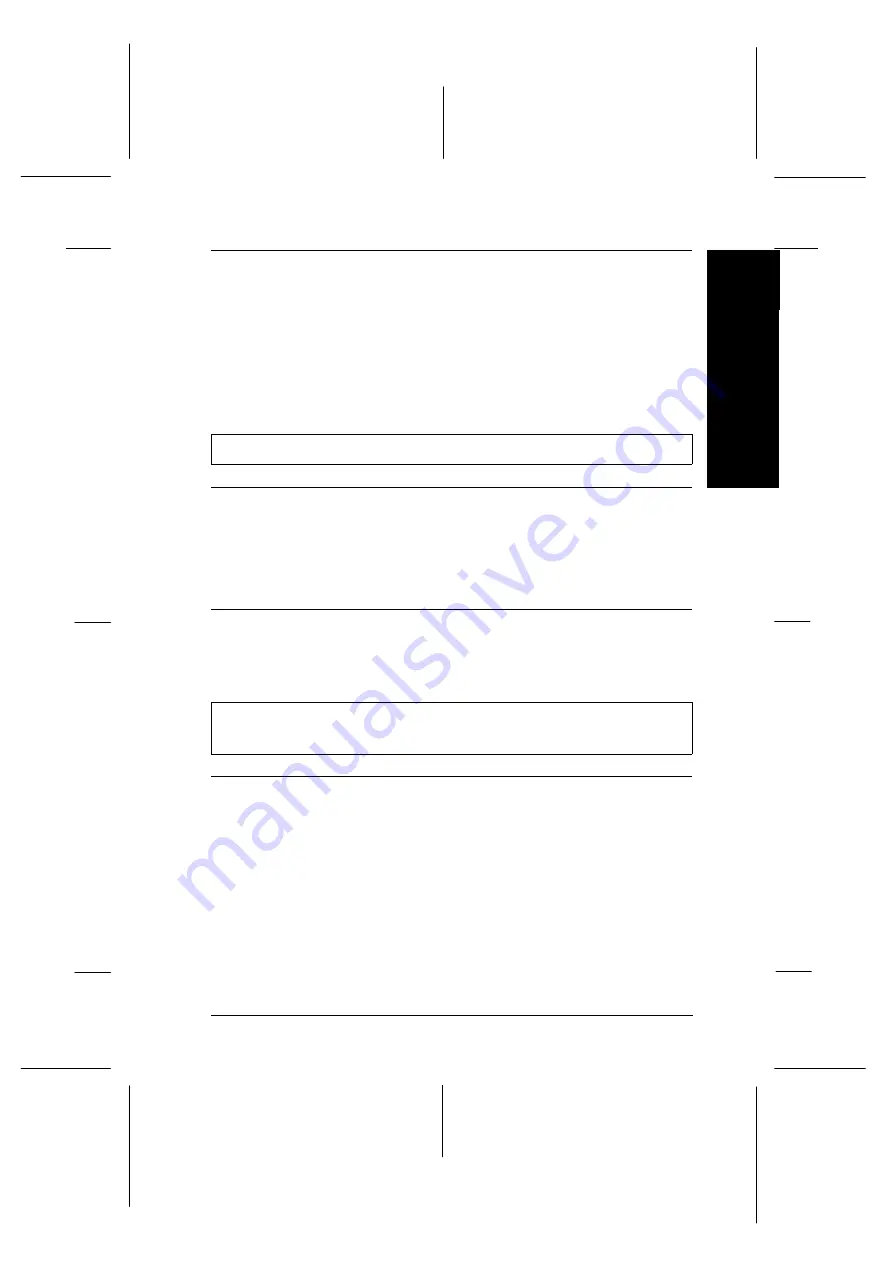
The electrical outlet is out of
order.
Plug another electrical device, such as
a lamp, into the outlet to check if the
outlet is working properly. If it is not,
use a different outlet.
Paper handling
Single sheets loaded from the paper guide
The printer does not load single-sheets of paper.
Cause
What to do
Continuous paper is in the
paper path.
Press the
Load /Eject
button to
remove the continuous paper. Set the
paper release lever to the single-sheet
position and insert a new sheet. (See
page 3-23 for information on removing
continuous paper.)
The paper release lever is set
to the tractor position.
Set the paper release lever to the
single-sheet position. (See “Setting the
paper release lever” on page 3-4.)
The platen does not rotate and the printer does not feed the
paper.
Cause
What to do
The paper on the paper guide
is positioned too far to the left
or right for the paper sensor
to detect it.
Move the paper a little to the left or
right.
8
Tr
ou
bl
es
h
o
o
ti
n
g
R
Maple
Rev.D
A5 size
Chapter 8
06/17/97
pass 0
Troubleshooting
8-9
Summary of Contents for DLQ-3000+
Page 1: ......
Page 52: ...L Maple Rev D A5 size Chapter 2 06 17 97 pass 0 2 24 Setting Up Your Software ...
Page 92: ...L Maple Rev D A5 size Chapter 3 97 06 17 pass 0 3 40 Paper Handling ...
Page 116: ...L Maple Rev D A5 size Chapter 4 97 06 17 pass 0 4 24 Controlling the Printer ...
Page 140: ...L Maple Rev D A5 size Chapter 6 06 17 97 pass 0 6 14 Using Printer Options ...
Page 210: ...L Maple Rev D A5 size Appendix B 06 17 97 pass 0 B 18 Command Lists and Character Tables ...
Page 228: ......
















































