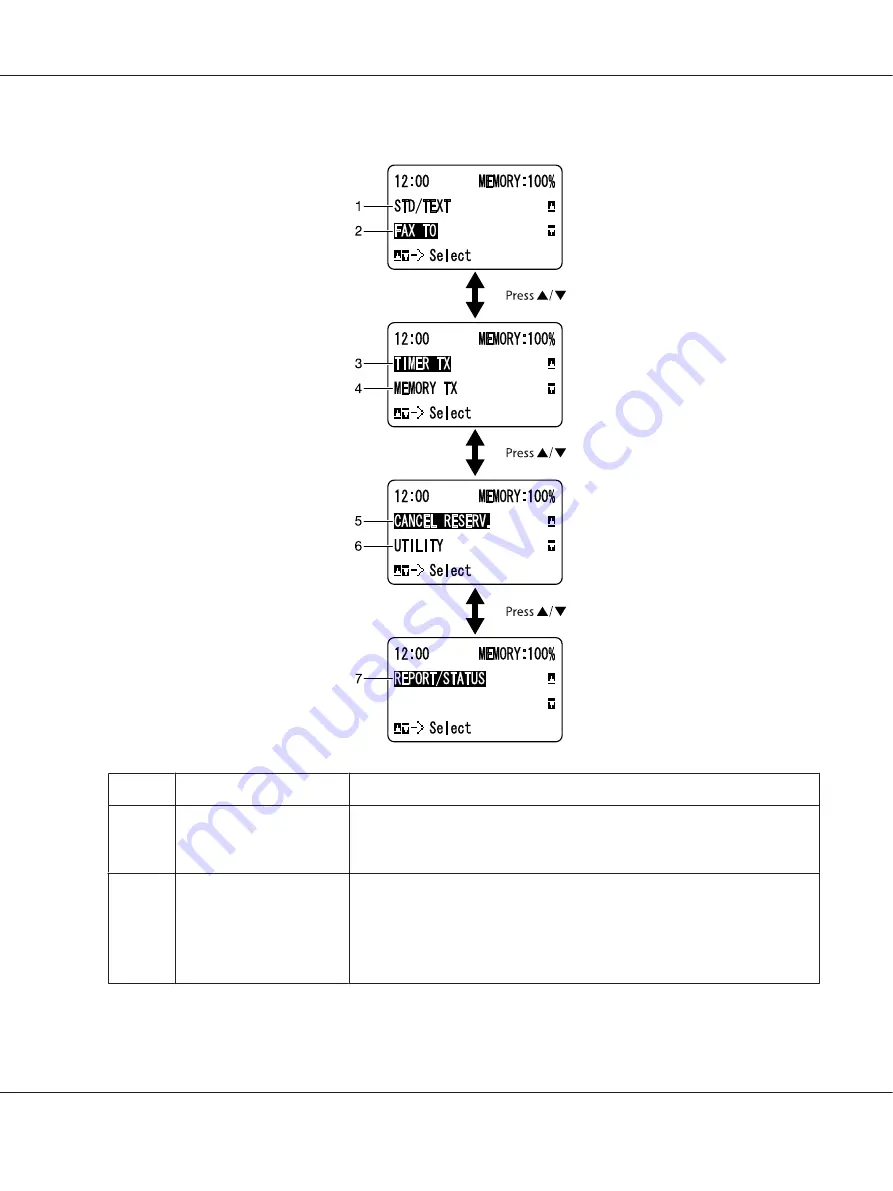
Fax settings
No.
Indication
Description
1
Fax quality
Indicates the fax quality that is selected. For details on selecting the fax quality,
refer to “FAX TX OPERATION Menu” on page 14 and “Selecting the Image
Quality” on page 26.
2
Fax destination
Indicates the specified fax destination. For details on specifying the
destination, refer to “Specifying a Recipient” on page 27 and “Specifying
Multiple Recipients” on page 32.
Note:
If no destination has been specified,
FAX TO
appears.
Epson AcuLaser CX37DNF Facsimile User’s Guide
Control Panel and Configuration Menu
12













































