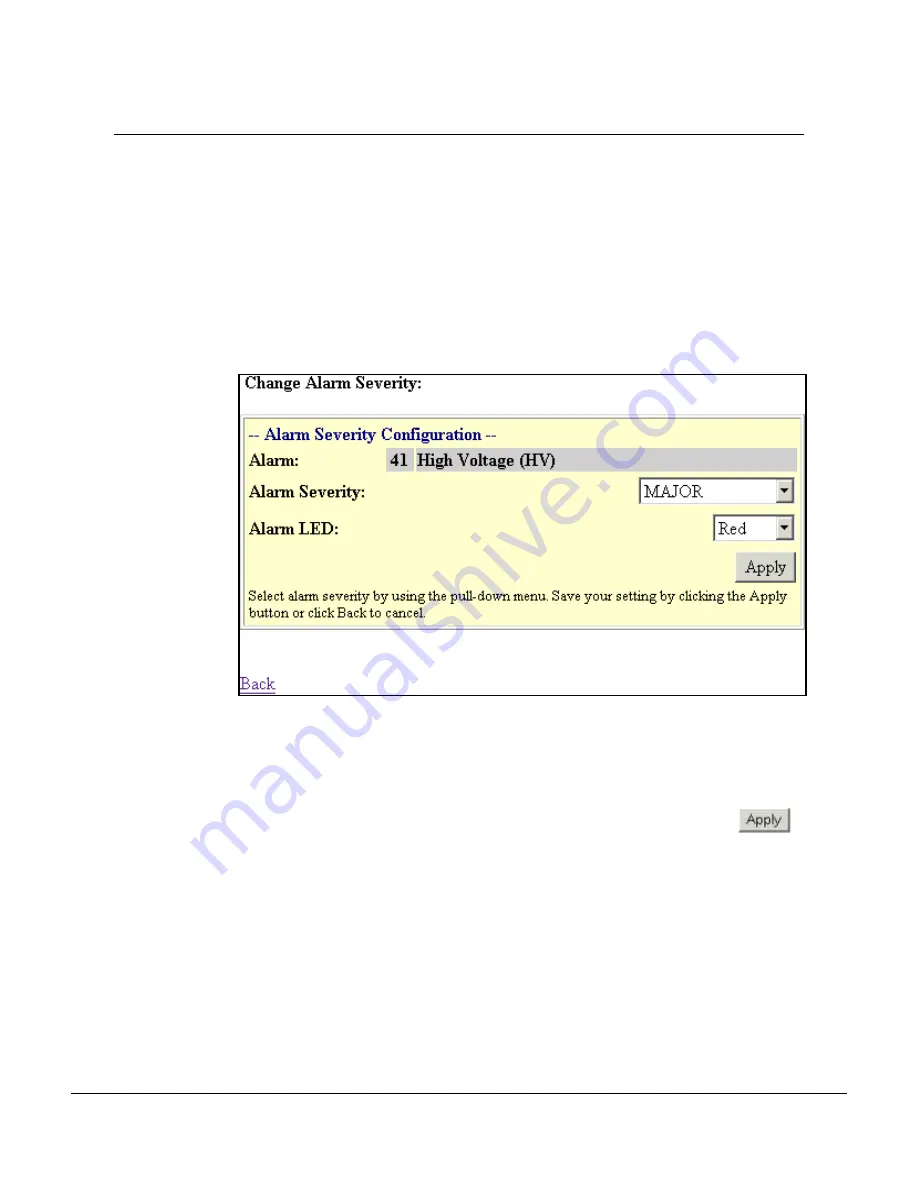
Configuring and operating the system
105
User Manual
UM6C55C (P7000597)
Lorain Power System (AP6C55CA/CB)
Standard 10.00 (March 2008)
This document is property of Emerson Network Power, Energy Systems, North America, Inc. and contains confidential and proprietary information owned by Emerson Network Power, Energy
Systems, North America, Inc. Any copying, use, or disclosure of it without the written permission of Emerson Network Power, Energy Systems, North America, Inc. is strictly prohibited.
This screen displays the following information for each alarm in the system:
•
the alarm identification number,
•
the alarm name,
•
the alarm severity, and
•
the color of the LED indicator associated with the alarm.
If it is necessary to modify the severity and LED color for a specific alarm,
click on the name of this alarm in the above screen; a screen similar to the
following will be displayed.
Screen 30
This screen is used to modify the severity and LED color of the selected
alarm.
Select the desired severity (MAJOR, MINOR, OBSERVATION or None) in
the Alarm Severity drop-list menu and the associated LED color (Red,
Yellow or None) in the Alarm LED drop-list menu, then click on the
button to confirm the new severity and LED color.
5.6.5.15. Digital Inputs
The System Manager CIP provides eight alarm input ports, each capable of
detecting the presence or absence of a battery return (0 V activation level) or
battery (48 V activation level) signal. All eight ports are user programmable.
Connections to these input ports are done on terminal strips, as shown in
Note 1:
These input ports are polarized; it is therefore important to observe
the positive and negative polarities.
Summary of Contents for Lorain CIP 48120 AP6C55CA
Page 2: ......






























