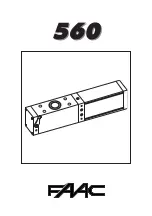KOMET 200 - 600
Adjusting of end stops
Learning of safety contact profiles and photo-cells
connected
Learning of running distance
p2
Adjusting of force and speed
p3
Adjusting of time lag of the pedestrian wing during closing
p4
Adjusting of time lag of main wing during opening
p5
Learning of radio remote control codes for BT, BTG and
MULTI
Deleting of radio remote control codes for BT, BTGand
MULTI
p6
Automatic closure for complete opening (for both wings)
activating
/
deactivating
change stay-open time
p7
Automatic closure for pedestrian wing
activating
/
deactivating
change stay-open time
p8
Selecting of warning prior to opening and closing
p9
Selecting of photo-cell function
pa
Activating / deactivating photo-cell testing
pb
Activating / deactivating lockage function for photo-cells
pc
Selecting pressure relief of electromagnetic bolt
pd
Selecting wind blast suppression
pe
Selecting mode of multi-functional relay
pf
Return to original settings
pp
Saving of data and returning to regular mode
Table 11
10.3.1.1
Sequence P1: Learning of the running distance
When sequence
P1
has been activated, it has to be selected first between
gates with one (1F) or with two (2F) wings using
button BT
. Then confirm the
selection with
button LERN
.
Display
Effect / Function
1f
To operate gates with one wing
2f
To operate gates with two wings
Table 12
Then
ha
is displayed. The gate wings now can be operated by
dead man’s
motion using buttons BT or BTG
to adjust the internal mechanical end.
BT
is used for the main wing and BTG for the pedestrian wing
. The first
direction is always OPEN.
28