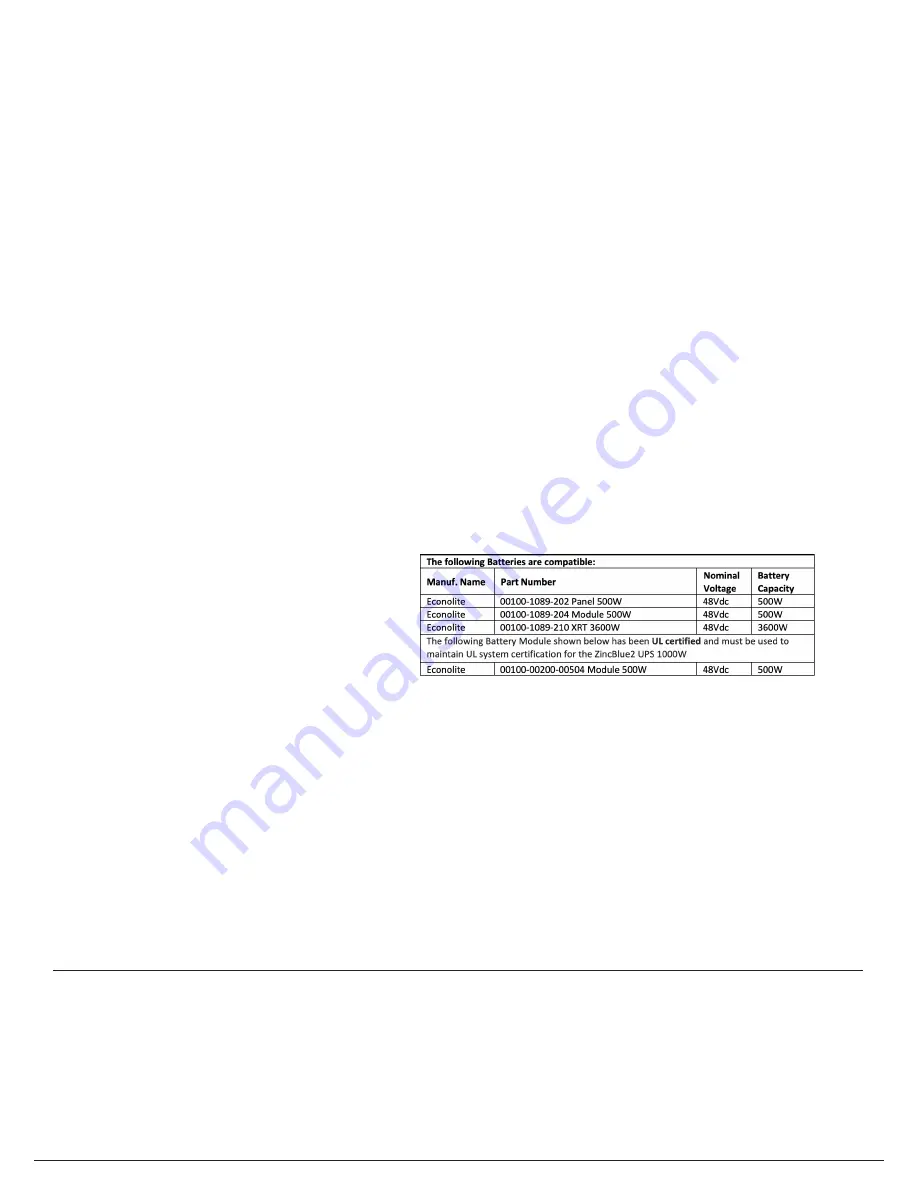
9 | ZincBlue2 User Manual
•
The UPS input voltage is out of spec
•
The UPS inverter is not operational
•
The load is too high for the UPS
•
The ambient temperature is outside the operational requirement of the UPS
•
The battery voltage is too low
•
No batteries are attached or available
•
The tilt switch is activated while the UPS is in backup mode
3. BACKUP MODE ON (Solid Green)
The solid green LED will be ON any time the UPS is supplying backup power from the batteries.
BACKUP MODE ON (Flashing Green)
The flashing green LED will be ON any time the UPS is supplying backup power and the batteries are below 10% capacity. The
green LED will flash at a frequency of twice per second.
4. RELAY TRIGGERED (Solid Yellow)
The solid yellow LED will be ON when any of the user configurable relays are activated.
5. ETHERNET
If your ZincBlue2 is connected to a network, direct connection to the ethernet port will allow access to the ZincBlue2
Software web application. The Ethernet port can also be used for local firmware updates.
6. BACK
The push button changes the display to the previous menu or screen and serves as a BACK button and SAVE funtion.
7. NAVIGATION DIAL
Rotating navigation dial for control of the LCD screen cursor. Pushing the dial functions as a Select button.
8. BATTERY INPUTS
Six (6) battery inputs for connecting
battery panels/module to the UPS via
the provided Digital and DC Power
Interconnect Cable. UPS is certified
for use with only the following
Econolite batteries.
Note: When using a UPStealth 2 UPS 1500W it is a system requirement that two UPStealth 2 Battery Panels or Battery
Modules be used or a single UPStealth 2 XRT Battery 3600Wh. If not configured with the mentioned batteries, the
UPStealth 2 UPS 1500W will be in "BACKUP UNAVAILABLE" mode until the correct configuration is in place.
9. RELAY CONTACT TERMINALS
8 independent programmable relays with NO (normally open) and NC (normally closed) contacts. Relays can be programmed
for the following: Power Failure, Power Resume, System Faults, Time of Day, Battery capacity %.
10. UPS AC OUTPUT TO PIM
Connection between UPS AC Output to PIM via the provided Locking AC Power Interconnect Cable.
11. UPS AC INPUT FROM PIM
Connection between UPS AC Input from PIM via the provided Locking AC Power Interconnect Cable.
Physical Characteristics
ZincBlue2 UPS 1000W
……………3.7”H x 17”W (19” w/ mounting) x 11.6”D Weight 12 lbs.
ZincBlue2 UPS 1500W
……………4.6”H x 17”W (19” w/ mounting) x 11.6”D Weight 14 lbs.
Summary of Contents for ZincBlue2 UPS 1000W
Page 1: ...ZincBlue2 Manual...
Page 90: ...87 ZincBlue2 User Manual Notes...













































