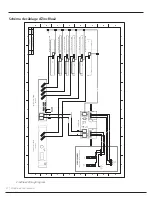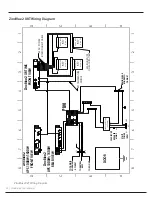ZincBlue2 User Manual | 44
STATUS
SETTINGS
SET TIME/DATE
SET DATE FORMAT
Description:
Use this screen to select the system date display format.
On The Display:
•
MM-DD-YY FORMAT:
Allows you to display the date using the month-day-year format. Select this option with the
Navigation Dial and then press the dial.
•
YY-MM-DD FORMAT:
Allows you to display the date using the year-month-day format. Select this option with the
Navigation Dial and then press the dial.
Set Date Format
Summary of Contents for ZincBlue2 UPS 1000W
Page 1: ...ZincBlue2 Manual...
Page 90: ...87 ZincBlue2 User Manual Notes...