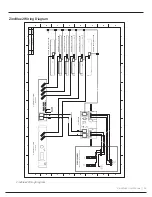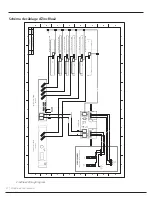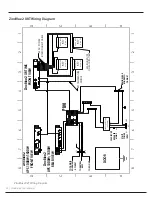ZincBlue2 User Manual | 22
Wiring the System
Wiring Safety
Make sure the incoming utility line power is disconnected before making any wiring connections to the PIM.
Throughout installation, proper cable management is necessary for a clean install.
ZincBlue2 Cables
ZincBlue2 XRT Battery 3600Wh Cables
Locking AC Power Interconnect Cable
AC Power Adapter
AC Power Daisy Chain Cable
Digital and DC Power Interconnect Cable
DC Power Interconnect Cable
Digital & DC Power Interconnect Cable
Locking AC Power Interconnect Cable
XRT AC Power Cable
Battery Temperature Sensor Cable
QTY: 3 | Length: 6ft
Locking cable used for all AC Power interconnects from UPS and PIM, and between PIM and Battery.
QTY: 1 | Length: 1ft
Adapter for Locking AC Power Interconnect Cable to allow wall outlet charging of Battery Panel and Module.
QTY: 1 | Length: 48" to 6"/10" split
Cable used to daisy chain AC Power between batteries.
QTY: 1 | Length: 6ft
Cable used to interconnect Battery Output and Battery Input.
QTY: 4 | Length: 8ft
DC Power Interconnect Cable for connecting ZincBlue2 XRT to the monobloc nickel-zinc batteries.
QTY: 1 | Length: 6ft
Cable used to interconnect Battery Output on the ZincBlue2 XRT Battery 3600Wh IMS and Battery
Input on the ZincBlue2 UPS 1000W/1500W.
QTY: 1 | Length: 6ft
Locking cable used for the connection between the PIM and Battery AC INPUT on the ZincBlue2 XRT
Battery 3600Wh IMS.
QTY: 1 | Length: 6ft
Cable used to charge ZincBlue2 XRT via wall outlet (20Amp). Allows charging without PIM and
ZincBlue2 UPS 1000W/1500W. Also required when more than one ZincBlue2 XRT is being used.
QTY: 1 | Length: 6ft
Battery Temperature Sensor for measuring temperature of the monobloc nickel-zinc batteries.
Summary of Contents for ZincBlue2 UPS 1000W
Page 1: ...ZincBlue2 Manual...
Page 90: ...87 ZincBlue2 User Manual Notes...