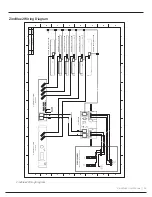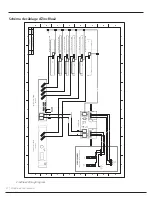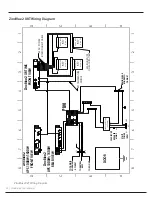39 | ZincBlue2 User Manual
STATUS
SETTINGS
Description:
This is the main Settings Menu. All ZincBlue2 UPS 1000W/1500W configuration options can be reached from this display, except
for access to system logs and the relay status. Those two items are accessible through the main status display.
On The Display:
•
TIME/DATE:
Allows you to set the UPS date and time clock. Also allows configuration of daylight saving-time.
•
EVENTS:
Allows you to define, edit, or delete events. Events are a collection of triggers and log events.
•
POWER FAIL THRESHOLDS:
Allows you to set or change high or low voltage thresholds, sensitivity, and line qualify time.
•
NETWORK:
Displays the current IP and MAC addresses, for the ZincBlue2. The IP address may be set only though the
ZincBlue2 Software.
•
ADDITIONAL SETTINGS:
Access SYSTEM RESET, TILT ENABLE/DISABLE and ABOUT settings.
Settings
Summary of Contents for ZincBlue2 UPS 1000W
Page 1: ...ZincBlue2 Manual...
Page 90: ...87 ZincBlue2 User Manual Notes...