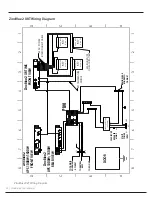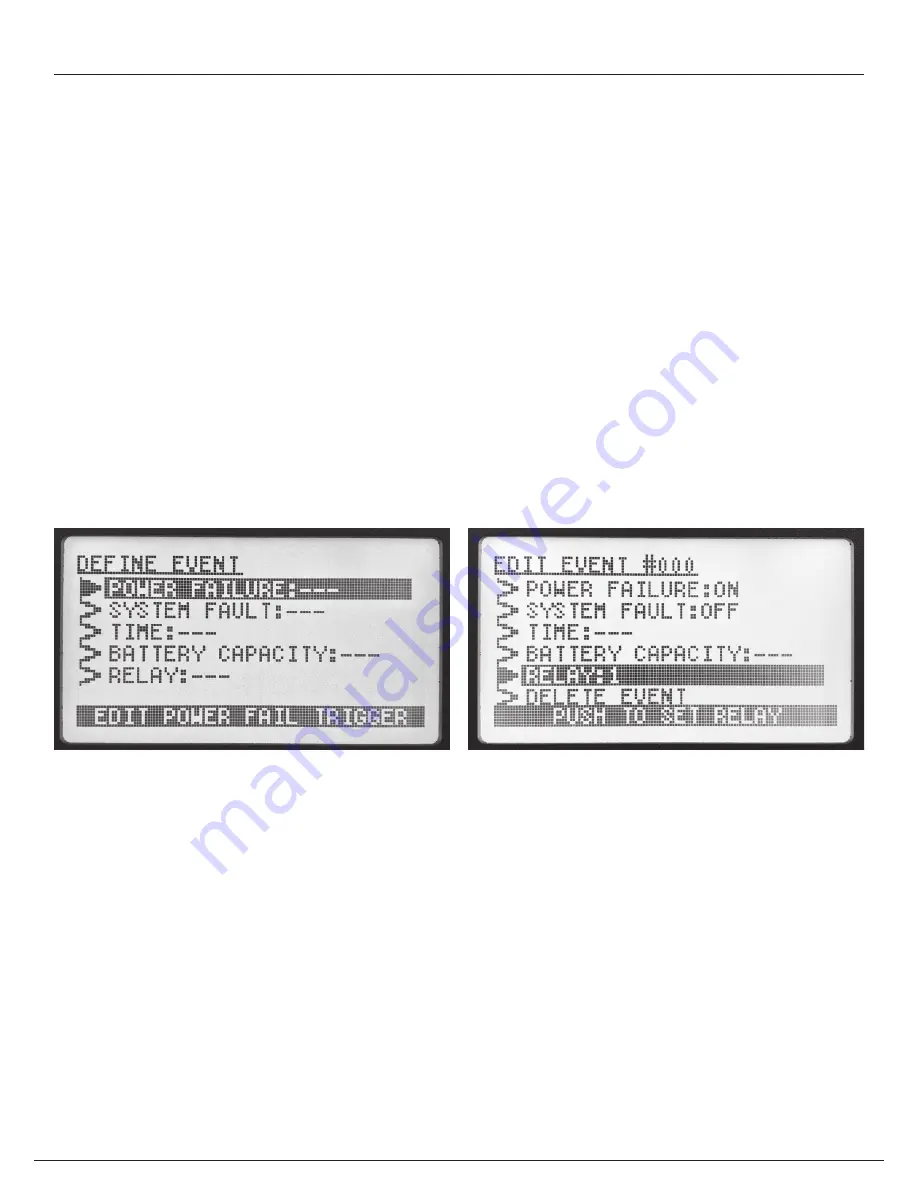
47 | ZincBlue2 User Manual
STATUS
SETTINGS
EVENTS LIST
DEFINE EVENT
Description:
Use this screen to modify or delete existing events.
On The Display:
•
POWER FAILURE:
Allows you to turn on or off the Power Fail trigger or set a Power Resume trigger for when AC is
restored. Also allows you to adjust the delay time after a power failure before the trigger is activated.
•
SYSTEM FAULT:
Enable the System Fault trigger.
•
TIME:
Allows you to configure the time of day trigger.
•
BATTERY CAPACITY:
Allows you to configure the battery capacity trigger.
•
RELAY:
Allows you to select a relay.
•
DELETE EVENT:
Allows you to delete an existing event. After selecting this option, pressing the BACK button opens a
dialog to confirm deletion of the event.
Define Event
Edit Event
Summary of Contents for ZincBlue2 UPS 1000W
Page 1: ...ZincBlue2 Manual...
Page 90: ...87 ZincBlue2 User Manual Notes...