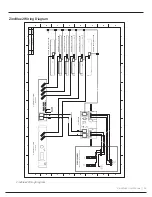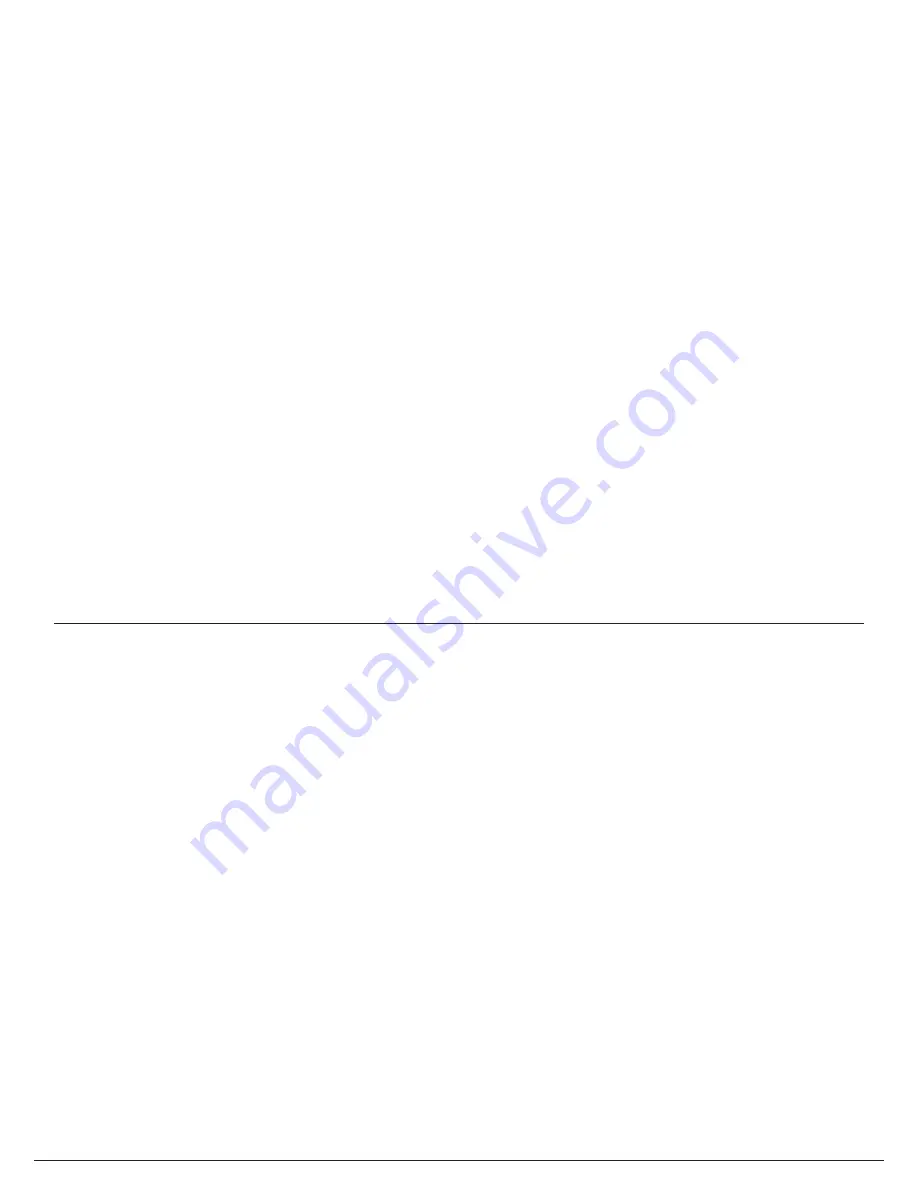
ZincBlue2 User Manual | 12
4.
BATTERY INPUTS
Four individual connection points between the monobloc nickel-zinc batteries and ZincBlue2 XRT via the
provided DC Power Interconnect Cable.
5.
BATTERY STATUS
Four multi-color LED indicators that provide individual monobloc nickel-zinc battery status:
•
Green (Solid) - Backup Mode
•
Blue (Solid) - Charging Mode
•
White (Blinking) - Charged, battery at rest
•
Red (Solid) - Battery Missing/Miswired
•
Red (Blinking) - Battery Fault. Call your representative for assistance
•
Red / Blue (Alternating) - Weak battery detected, charge mode.
•
Red / Green (Alternating) - Weak battery detected, discharge mode.
6.
MICRO USB PORT
Reserved for manufacturer use.
7.
AC POWER
A 20Amp Breaker to turn AC ON/OFF.
8.
BATTERY TEMPERATURE
Battery Temperature Sensor is necessary for proper temperature compensated charging of the monobloc
nickel-zinc batteries. Connect the battery temperature sensor cable to the port on the ZincBlue2 XRT and
connect the ringed end to any battery terminal. This cable is required for system operation.
9.
BATTERY POWER
A 50Amp Breaker to turn the Battery DC Bus ON/OFF.
Physical Characteristics
ZincBlue2 XRT Battery 3600Wh IMS
........................................3.4"H x 16.7"W (19” w/ mounting) x 10.2"D 11 lbs.
Z5 13-80 H S (1kW Monobloc Nickel-Zinc Battery)
.....................7.4"H x 6.9"W x 10.9"D 33 lbs.
Summary of Contents for ZincBlue2 UPS 1000W
Page 1: ...ZincBlue2 Manual...
Page 90: ...87 ZincBlue2 User Manual Notes...