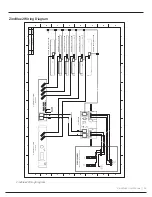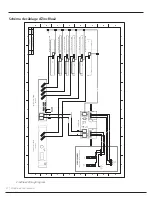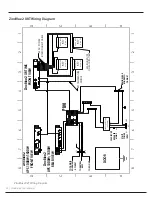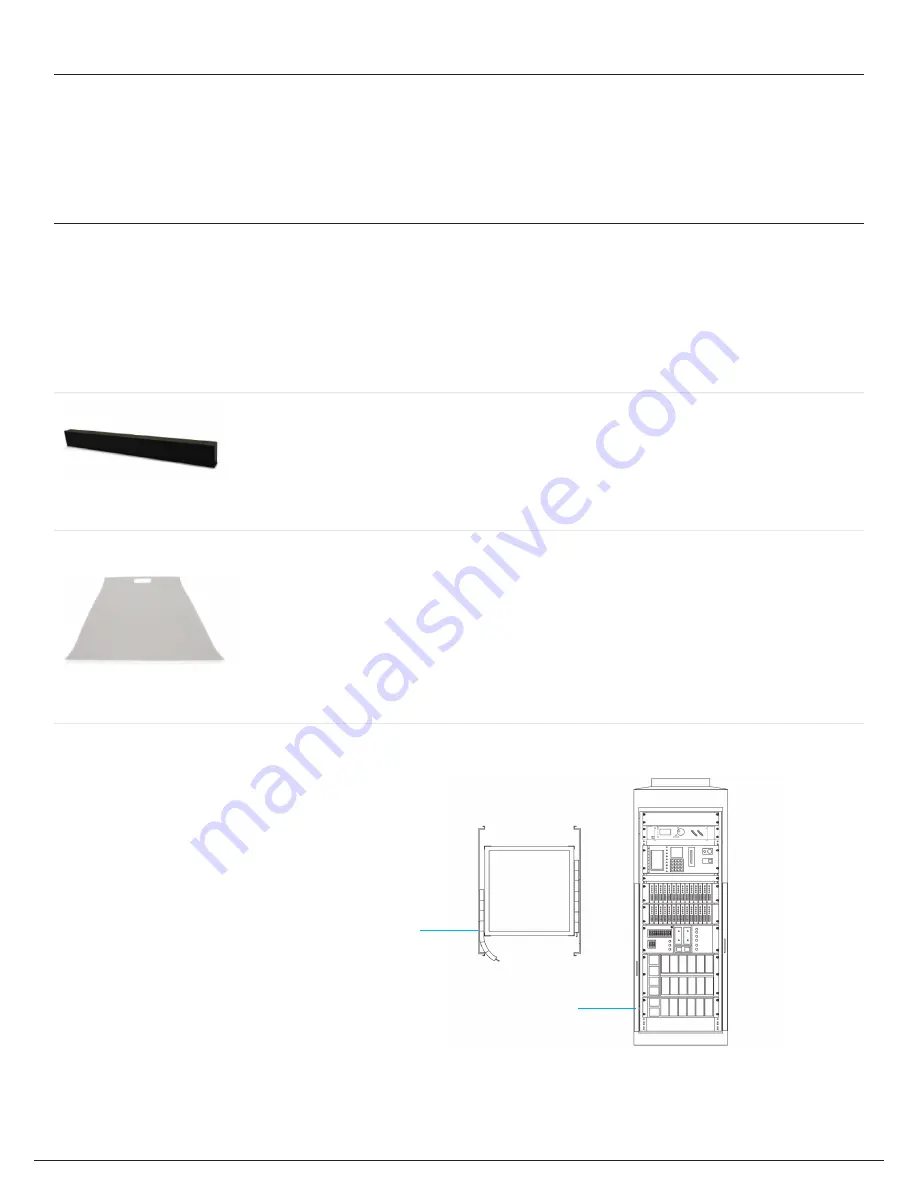
ZincBlue2 User Manual | 18
Installing the Batteries
The ZincBlue2 Battery Panel 500W and ZincBlue2 Battery Module 500W are designed to be installed inside primary
traffic cabinets. The ZincBlue2 Battery Panel 500W is compatible with 170/2070 33X series traffic cabinets.
ZincBlue2 Battery Module is compatible with 170/2070 33X series and NEMA traffic cabinets.
Installing ZincBlue2 Battery Panel 500W
The ZincBlue2 Battery Panel 500W is not designed to be rack or shelf mounted. The flex design allows it to bend into
the unused space between the rack and cabinet wall of 33X series cabinets as shown in the below figures. The space
bar and speedy sleeve will assist with installation, use the provided figures and steps to install the ZincBlue2 Battery
Panel.
Step 1: Spacer Bar
Insert the spacer bar between the rack and cabinet wall at the bottom of the cabinet.
This will support the bottom of the battery panel when installed.
Step 2: Speedy Sleeve
Insert the speedy sleeve between the rack and cabinet wall.
Insert the ZincBlue2 Battery Panel between the cabinet wall and speedy sleeve which is
up against the rack. When installing the ZincBlue2 Battery Panel, start inserting
with the end opposite of the handle going into the cabinet first.
Spacer Bar
Speedy Sleeve
Front view of cabinet
ZincBlue2 Battery Panel between
rack & cabinet wall
Top view of cabinet
ZincBlue2 Battery Panel
installed
Summary of Contents for ZincBlue2 UPS 1000W
Page 1: ...ZincBlue2 Manual...
Page 90: ...87 ZincBlue2 User Manual Notes...