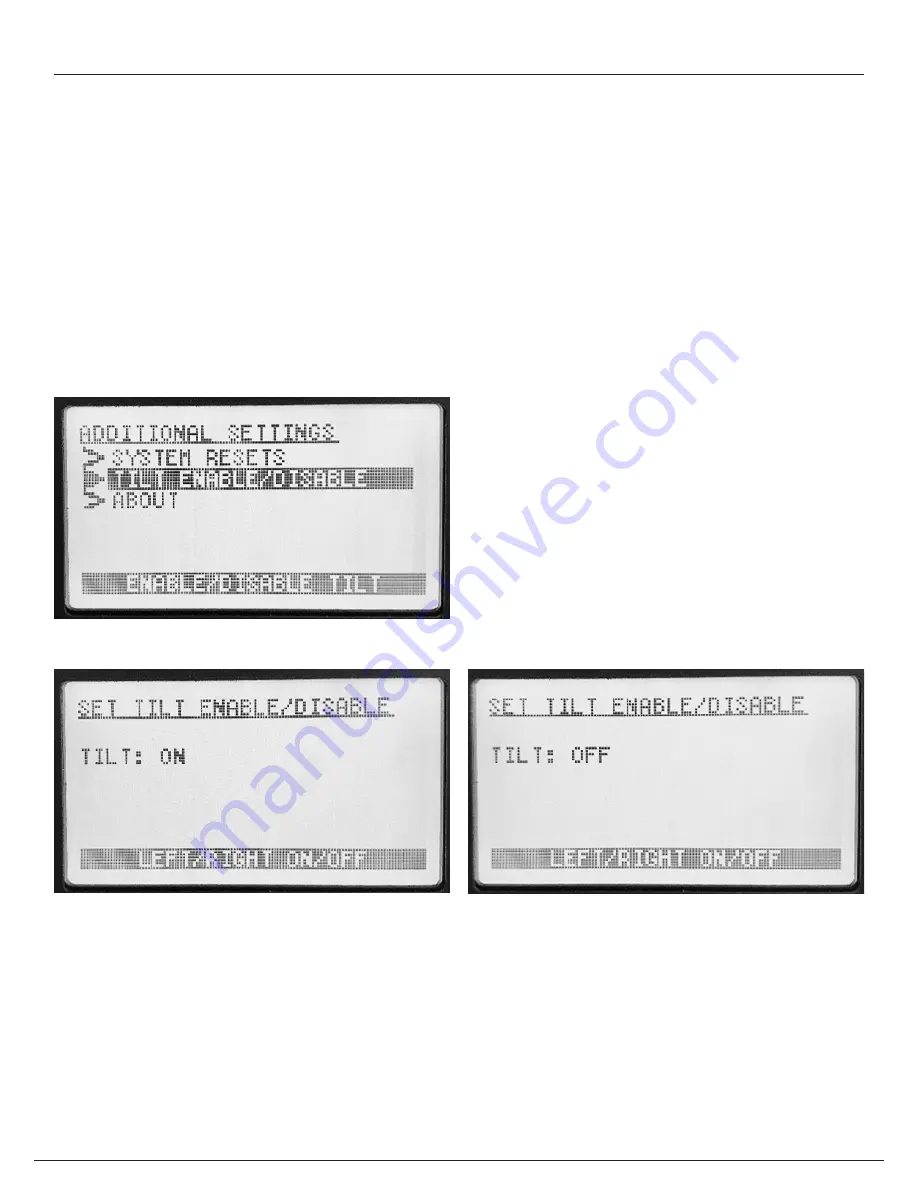
61 | ZincBlue2 User Manual
STATUS
SETTINGS
ADDITIONAL SETTINGS
TILT ENABLE/DISABLE
Description:
Use this screen to enable or disable the Tilt Switch function of the ZincBlue2 UPS 1000W/1500W.
On The Display:
TILT OFF: The system is factory programmed to have the Tilt Switch disabled(off), which is displayed on the screen.
TILT ON : Rotate the Navigational Dial left/right to enable the Tilt Switch function. Press the Navigational Dial to confirm.
Notes:
•
To clear a Tilt Switch fault, power cycling the system is required. Do so by flipping the PIM: TEST SWITCH ON then OFF.
Additional Settings: Tilt Enable/Disable
Additional Settings: Tilt On
Additional Settings: Tilt Off
Summary of Contents for ZincBlue2 UPS 1000W
Page 1: ...ZincBlue2 Manual...
Page 90: ...87 ZincBlue2 User Manual Notes...






























