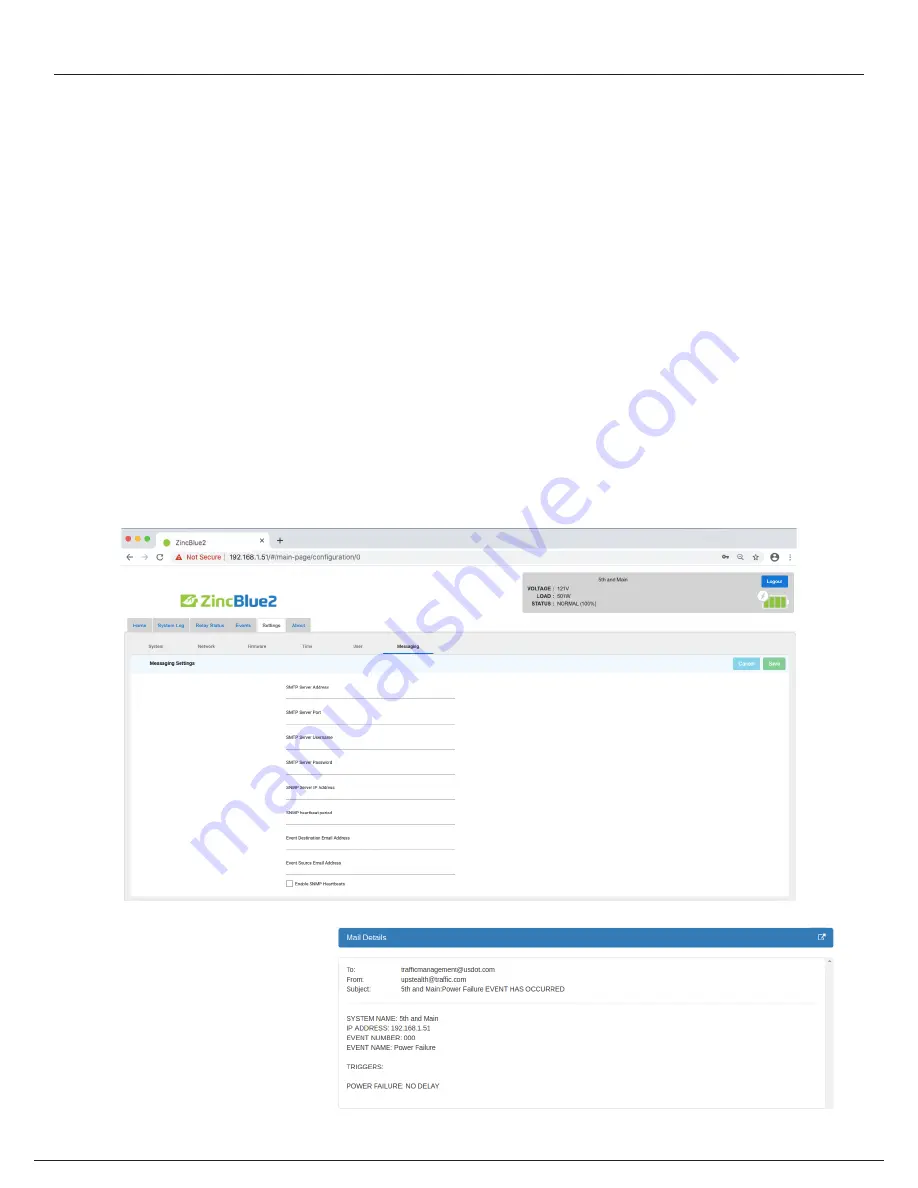
77 | ZincBlue2 User Manual
Settings Tab
Messaging Settings Page
The Messaging page is used to set up delivery of messages triggered by system events. Message settings can only be
set up via the ZincBlue2 web application.
Required message settings are:
•
SMTP Server Address:
IP address of the SMTP server to which messages will be sent.
•
SMTP Server Port:
Port number to which messages will be sent.
•
SMTP Server Username:
Username to log into the SMTP server where messages will be sent.
•
SMTP Server Password:
Password to log into SMTP server where messages will be sent.
•
SNMP Server IP Address:
IP address of the SNMP server you want the ZincBlue2 unit to send event information to.
•
SNMP Heartbeat Period:
Configuration to send heartbeat messages to indicate the system is still powered on and able to
notify the SNMP server that it is able to communicate.
•
Event Destination Email Address:
Email address where event messages will be sent. Or send an email as an SMS text
message using your cellular providers SMS gateway domain.
•
Event Source Email Address:
Email address that will show as sender of the event messages.
•
Enable SNMP Heartbeat:
Selecting the
Enable SNMP Heartbeats
checkbox will cause the ZincBlue2 to send an
SNMP Heatbeat message to the SNMP server. This heartbeat message will be sent at the interval specified in the
SNMP Heartbeat Period
field.
Click the
Save
button to save settings changes. Click the
Cancel
button to discard changes.
Settings Tab: Messaging Settings
Configuring the SMTP on the
ZincBlue2 Software will allow email
notifications. See the example of
what you can expect to see in that
email.
Settings Tab: SMTP Notification
Summary of Contents for ZincBlue2 UPS 1000W
Page 1: ...ZincBlue2 Manual...
Page 90: ...87 ZincBlue2 User Manual Notes...



























