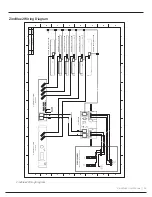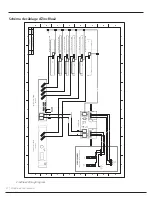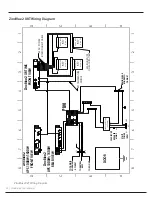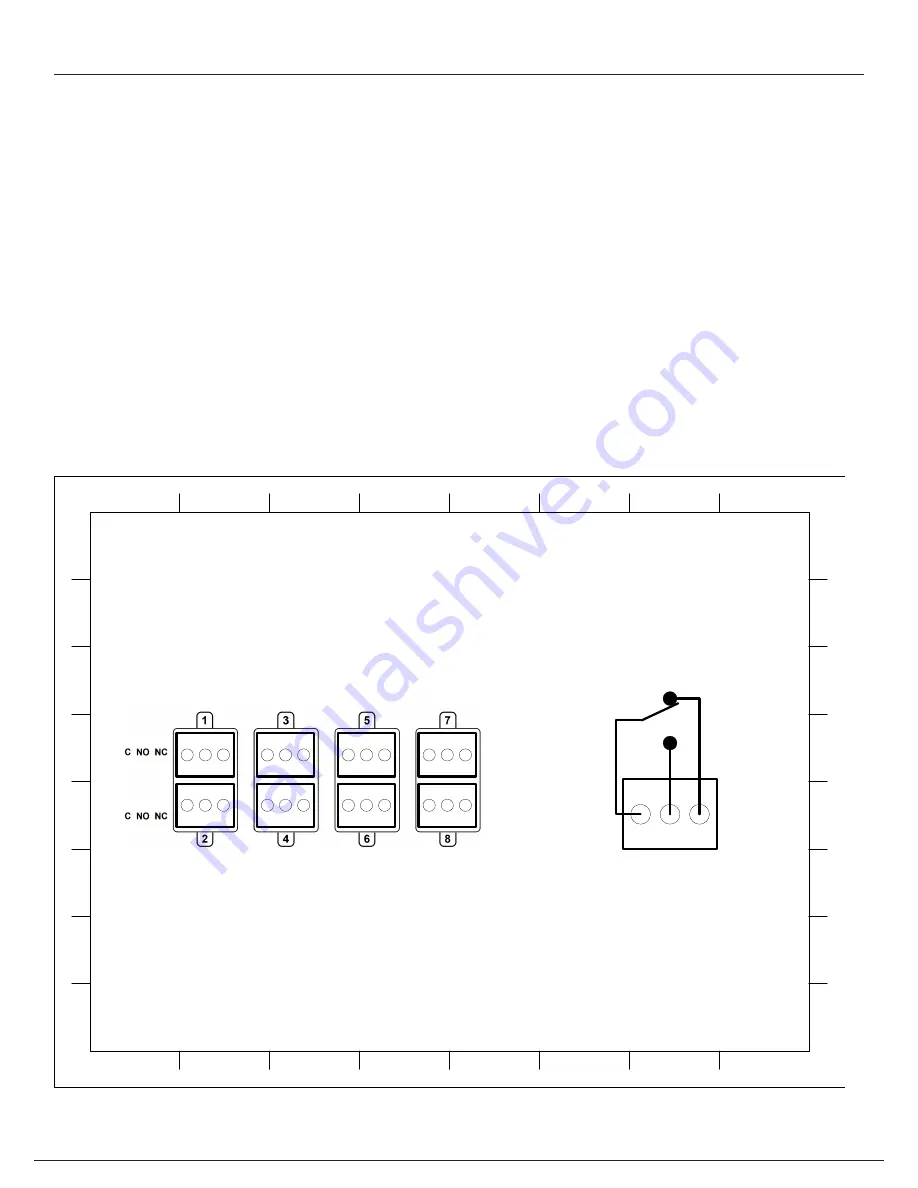
ZincBlue2 User Manual | 24
Communications and I/O
1. Connect to the ethernet port of the UPS (If being used. Ethernet cable is not provided by Econolite).
2. Connect to the desired RELAY CONTACT TERMINAL(S) on the UPS (If being used. Wiring is not provided by
Econolite). The relay connection are CLASS 2.
H
G
F
E
D
C
B
A
8
7
6
5
4
3
2
1
H
G
F
E
D
C
B
A
8
7
6
5
4
3
2
1
H
G
F
E
D
C
B
A
8
7
6
5
4
3
2
1
H
G
F
E
D
C
B
A
8
7
6
5
4
3
2
1
Common (C)
Normally
Open (NO)
Normally
Closed (NC)
N
Nootteess::
Dry contacts are classified as Class 2 Relays.
All contacts are user configurable and can be programmed for one or
multiple conditions – see User Manual.
CCoonnttaacctt LLaayyoouutt
RReellaayy CCoonnttaacctt TTeerrm
miinnaallss
Summary of Contents for ZincBlue2 UPS 1000W
Page 1: ...ZincBlue2 Manual...
Page 90: ...87 ZincBlue2 User Manual Notes...