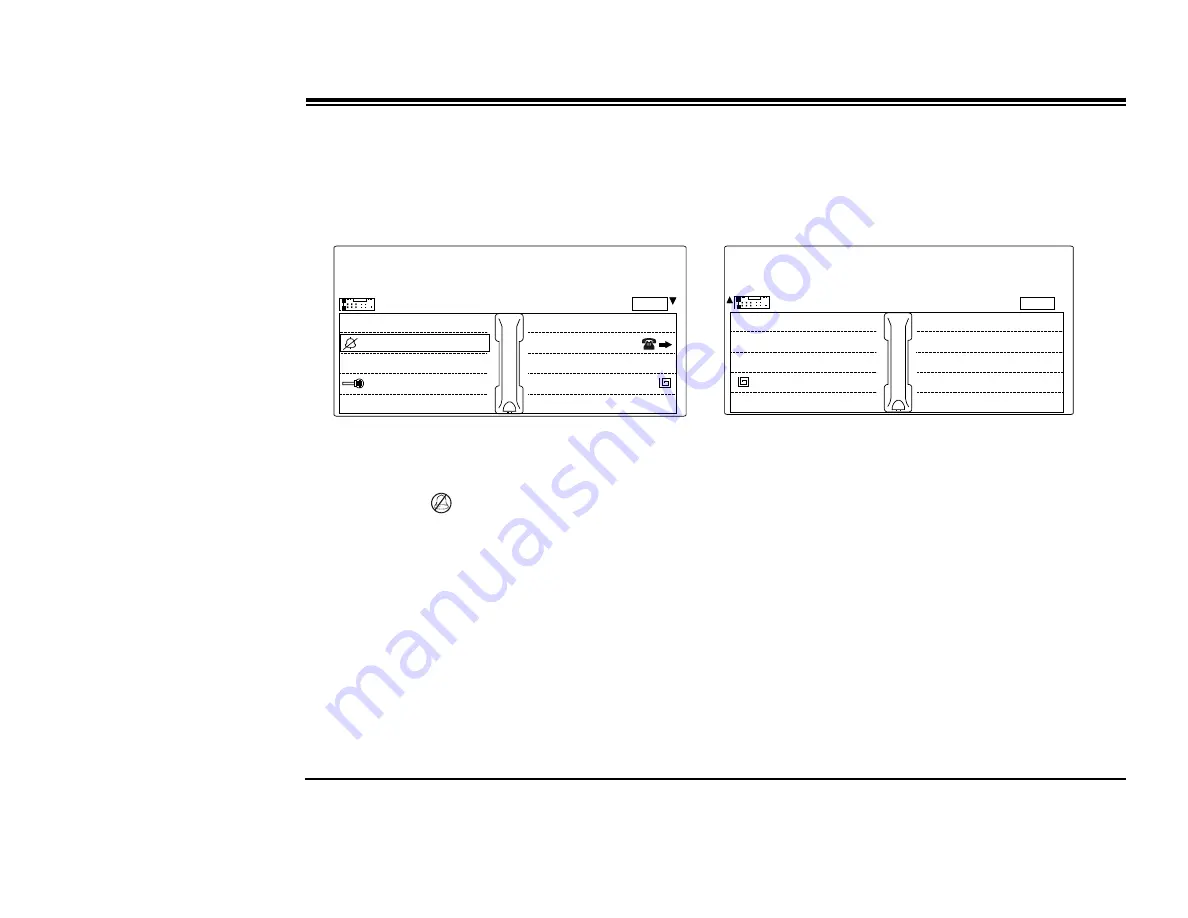
2SHUDWLQJWKH*.7
*.78VHUV*XLGH
•
Answering Calls
There are several ways to answer calls. Answer the call directly by using the conventional methods such as pressing
the flashing
SPKR
key or lifting the handset. Other options include using one of the state-related Coral telephony
features before you answer or to divert the unanswered call. The state related features automatically appear in the
display below:
Pearl Goldberg CALL Steven Frais
Mute
Divert Call
FWD All
Do Not Disturb
01/02
Pearl Goldberg CALL Steven Frais
Name Dial #
02/02
Page 1 of 2
Page 2 of 2
•
>'R1RW'LVWXUE@
Choose this feature to send a reorder (busy) tone to the incoming call, thereby, not having to answer the
call. Once Do Not Disturb is activated, all incoming calls will receive reorder tones.
The DND icon
is displayed on the orientation line to remind you that it is activated.
To disable the DND feature, press the
>'R1RW'LVWXUE@
softkey.
•
>0XWH@
During a conversation you can mute your side of the conversation (handset and speakerphone). The MUTE key
is an on/off toggle switch.
•
>):'$OO@
(Forward All) Use this feature to forward all incoming calls to another destination. Press
>):'$OO@
and the
Directory is automatically displayed.
Select a destination from the Directory or manually dial the destination
number. Possible destination numbers include: operator, station, group, external numbers via public or private speed
call library, DVMS message, UNA/Central Bell, group call or a network number.
















































