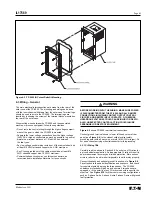IL17569
Page 7-2
Effective June, 2001
7.3 Check with FP-5000 Powered
• All relay loads should remain disconnected.
• Reconnect the FP-5000 power supply connection TB101 and
energize the source.
• The FP-5000 should initialize and display the default Metering
Screen, the operational LED should be blinking at 1 Hz.
• Examine the Self-Test flags by navigating to the status/control
mode and select Self-Test. Refer to Section 12.1.3 Self Test
Failure Indication for detailed description and possible action.
• If previously programmed, then the setpoints should be verified
against a system drawing for this application.
– Section 5 can aid in understanding the setpoint configuration.
– Note that PowerNet or PowerPort PC software can be used to
record setpoint files.
– Confirm that correct active setting group is selected.
• If the setpoint status is not as desired then it can be initialized to
the default by navigating to the status/control mode, -> Control, -
>Default Settings and then select “load Default values.”
CAUTION
DO NOT ATTEMPT TO ENTER SETTING VALUES WITHOUT
USING THE APPROPRIATE SET POINT RECORD SHEET.
IMPROPER OPERATION AND/OR PERSONAL INJURY COULD
RESULT IF THIS PROCEDURE IS NOT FOLLOWED.
• The real time clock should be set. It can be viewed under monitor/
load and page up. If it needs to be adjusted then navigate to the
Setting mode/Clock menu and adjust.
• The history, trip, and data logs should be cleared. Navigate to the
reset mode and select the appropriate function to clear.
• The functioning of the Contact Inputs should be verified. The
functioning of the inputs can be verified.
– Verify that there is ~ 40V DC between the Contact Input
source TB 205 or 210 and open Contact Inputs 1 – 8 (TB201-
204 and 206-209).
– For applications where the initial state is to have the Contact
Inputs off they can be forced on. With a wire strap attached to
either TB205 or 210, touch each of the Contact inputs 1 – 8 in
order while monitoring the status. Navigate to Status/Control -
>Status -> Input Status ->Input Status -> view Cin1 – Cin8.
– If the default contact input configuration is used, then the state
of the 52a and 52b inputs should be confirmed. The Breaker
Open LED should be on. If not or if the Breaker Closed LED is
on while the breaker is open, a wiring error has occurred. To
make sure that the 52a and 52b contact inputs are not in the
same state, examine breaker status flags in the status/control
mode and make sure that the “Bkr State Alarm” is off.
• If the Zone Interlock In is connected, ensure that the input is off.
Navigate to Status/Control -> Status, -> Input Status, -> Zone Int
In: to check the state.
• Any Trip or Alarm indications should be investigated and elimi-
nated before continuing.
• Verify that the Relay output contacts are in the expected state. An
ohm meter can be used to determine if they are open = high
impedance ( > 1Meg ohm) or closed = low impedance, (< ~ 1
ohm). In the case of the Trip Relay contacts, the open circuit
impedance is equal to the monitor circuit impedance of ~ 44K-ohm.
• If the status is what is expected, secure all power sources and
reconnect the wiring to the contact inputs. Otherwise trouble-
shoot the FP-5000 wiring.
• Turn the relay power source(s) back on.
• Verify the Trip Monitor status. Navigate to Status/Control ->
Status, -> Input Status, -> Trip 1(2) Monitor: to check status.
See Section 11.2.3.4 Testing Trip Monitors.
– If there is adequate voltage across trip relay 1 or 2 and the
relay is open then the status should read “On.” A voltmeter
across the relay contacts can be used to verify if the source
and load are properly connected and the source energized.
Note: The trip monitor circuit requires at least 38V DC to
detect the presence of a source. AC detection operates well
below 55V AC.
– If the relay is closed or if the control power source and or
wiring is compromised then the status should read “Off.”
• Verify that the healthy relay is in the energized state. Removing
power to the FP-5000 power supply should disengage the healthy
relay, closing the NC contacts TB105 which should drive an Alarm
indicator.
WARNING
IT IS VERY IMPORTANT THAT AN ALARM ANNUNCIATION IS
DRIVEN FROM THE FP-5000 HEALTHY RELAY THAT REQUIRES
IMMEDIATE ATTENTION WHEN TRIPPED, SINCE THIS MEANS
THAT THE FP-5000 IS NO LONGER PROTECTING THE CIRCUIT
AND THE SYSTEM SHOULD BE SERVICED.
• Verify the functioning of the INCOM PowerNet communications
if used.
– Make sure that the FP-5000 INCOM slave address is unique
and matches the system drawings. The programmed address
can be checked under the “View Setting” mode and modified
under the “Setting” mode.
– Verify that the FP-5000 is communicating over the INCOM
network by getting confirmation of the device at the master
polling device. Visit the PowerNet or other INCOM master client
and check the monitoring displays for the particular FP-5000.
Confirm that you are viewing displays for the correct relay.
Disconnecting and reconnecting the network connector is a
simple way to check this.
– The INCOM PN Transmit LED, viewed through the back
chassis TB3, will light if a response is sent by the FP-5000 to a
valid INCOM command reception.
• Testing of Relay circuits – each relay 1 – 6 can be forced in test
mode to operate and can be opened under the reset mode and
the associated circuitry evaluated.
WARNING
OPERATING THE CONTROL RELAYS MANUALY SHOULD ONLY
BE DONE IF THE RESULT OF ENGAGING EACH CIRCUIT LOAD
CAN BE DONE SAFELY.
Summary of Contents for Cutler-Hammer FP-5000
Page 1: ...IL17569 Effective June 2001 Instructions for FP 5000 Protective Relay...
Page 7: ...IL17569 Table of Contents 6 Effective June 2001 This page left blank intentionally...
Page 13: ...IL17569 Page 2 2 Effective June 2001 Figure 2 2 FP 5000 Simple Wye Connected Application...
Page 14: ...Page 2 3 IL17569 Effective June 2001 Figure 2 3 FP 5000 Simple Open Delta Application...
Page 19: ...IL17569 Page 2 8 Effective June 2001 This page left blank intentionally...
Page 25: ...IL17569 Page 3 6 Effective June 2001 This page left blank intentionally...
Page 98: ...IL17569 Page 5 50 Effective June 2001 This page left blank intentionally...
Page 108: ...IL17569 Page 6 10 Effective June 2001 Figure 6 10 Common Ct Wiring Configurations...
Page 141: ...IL17569 Page 11 4 Effective June 2001 This page left blank intentionally...
Page 165: ...IL17569 Page Appendix 6 Effective June 2001 Figure 13 2 ANSI Very Inverse...
Page 166: ...Page Appendix 7 IL17569 Effective June 2001 Figure 13 3 ANSI Extremely Inverse...
Page 167: ...IL17569 Page Appendix 8 Effective June 2001 Figure 13 4 IEC A Figure 13 4 IEC A...
Page 168: ...Page Appendix 9 IL17569 Effective June 2001 Figure 13 5 IEC B...
Page 169: ...IL17569 Page Appendix 10 Effective June 2001 Figure 13 6 IEC C...
Page 170: ...Page Appendix 11 IL17569 Effective June 2001 Figure 13 7 IEC...
Page 171: ...IL17569 Page Appendix 12 Effective June 2001 Figure 13 8 ANSI...
Page 172: ...Page Appendix 13 IL17569 Effective June 2001 Figure 13 9 Thermal...
Page 173: ...IL17569 Page Appendix 14 Effective June 2001 Figure 13 10 Phase I4 t...
Page 174: ...Page Appendix 15 IL17569 Effective June 2001 Figure 13 11 Phase I2 t...
Page 175: ...IL17569 Page Appendix 16 Effective June 2001 Figure 13 12 Phase It...
Page 176: ...Page Appendix 17 IL17569 Effective June 2001 Figure 13 13 Phase 12 I4 t...
Page 177: ...IL17569 Page Appendix 18 Effective June 2001 Figure 13 14 Phase I2 t...
Page 178: ...Page Appendix 19 IL17569 Effective June 2001 Figure 13 15 Ground IT...
Page 180: ...Page Appendix 21 IL17569 Effective June 2001 This page left blank intentionally...
Page 187: ...Publication No IL17569 June 2001 Pittsburgh Pennsylvania U S A...