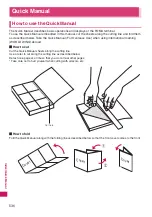Cutting line
Set
tings (
1)
L
oc
k
/S
ec
ur
ity
Lo
c
k
IC
c
ard
lo
ck
s
etti
ng
K
ey
pad
l
oc
k
S
elf
m
ode
C
h
an
ge
se
cu
rit
y
c
od
e
IC
c
a
rd
au
the
n
ti
c.
P
IN s
e
tti
ng
S
e
c
ret mo
de
S
ec
ret
dat
a o
nl
y
m
o
de
S
c
a
nni
ng
fu
nc
tio
n
R
e
je
ct
un
kn
ow
n
Ca
ll s
e
tti
ng
w/o
ID
Ma
nn
er m
o
de
S
ele
ct
m
ann
er
mo
de
M
a
nne
r s
tar
t ti
me
M
a
nne
r re
le
as
e ti
m
e
R
ing
t
o
n
e
Se
le
c
t r
ing
to
ne
Ri
n
g
vo
lu
me
Vib
rato
r
V
ibr
ati
on se
ttin
g
V
ibr
ati
on lev
el
Sett
ings
(2
)
Il
lu
mi
na
tio
n
Ta
lk
In
co
mi
ng
ca
ll
Cl
o
s
e
K
e
y
ba
ck
ligh
t
IC c
a
rd
n
o
ti
ce
D
is
p
la
y
K
is
ek
ae
To
o
l se
tti
n
g
S
tan
d-
b
y
d
is
pl
ay
Me
nu
di
sp
la
y
D
ial
in
g/
C
a
llin
g
di
sp
.
Col
o
r the
m
e
/Ic
on
In
dic
a
tor d
is
p
la
y
O
the
r s
e
tt
in
gs
C
h
ara
c
te
r/F
ont
Fo
nt se
ttin
g
C
h
a
rac
te
r in
pu
t
O
w
n d
ic
tiona
ry
DL
d
icti
o
n
a
ry
Co
mmo
n p
h
ra
se
s
●
Man
ner
mod
e: S
etti
ng/r
el
eas
ing
with
q
(
1
se
con
d
or
l
onger
)
●
P
ubl
ic
mod
e
(D
rivi
ng m
ode)
:S
etti
ng/r
el
eas
ing
with
w
(
1
se
con
d
or
l
onge
r)
Set
tings (3)
O
the
r s
e
tti
ng
s
H
yp
er C
lea
r Vo
ic
e
Auto
po
wer
O
N
Auto
po
wer
O
F
F
Sett
ing
w
h
e
n
ope
ne
d
E
x
te
rn
a
l co
nne
ct
ion
Stere
o
&3
D s
o
u
n
d
S
ide
ke
y g
u
a
rd
ch
-ke
y
A
lar
m
s
et
ting
C
loc
k
Ala
rm
To
ne
se
t
K
e
yp
ad
so
un
d
C
har
ge so
und
Batt
ery
le
v
e
l
C
onn
ec
ti
on
Int
’l r
oam
ing
Ini
tia
liz
e
Res
e
t s
e
ttin
g
s
Soft
ware
Upd
a
te
Netwo
rk services
V
o
ic
e
M
a
il
S
e
rv
ic
e
■
Ac
tiva
te
i
➜
“P
ho
ne
”
➜
“C
h
e
ck P
h
o
ne
sett
in
g”
➜
“Se
rvi
ce
”
➜
“V
o
ice Ma
il”
➜
“A
c
tiv
ate
”
➜
“YES
”
➜
“Y
ES”
➜
Ente
r the
R
ing
t
ime
(
s
ec
o
n
d
s
)
■
De
ac
tiv
a
te
i
➜
“P
ho
ne
”
➜
“C
h
e
ck P
h
o
ne
sett
in
g”
➜
“Se
rvi
ce
”
➜
“V
o
ice Ma
il”
➜
“D
ea
c
tiv
at
e
”
➜
“Y
ES
”
■
Pl
ay mes
sage
s
i
➜
“P
ho
ne
”
➜
“C
h
e
ck P
h
o
ne
sett
in
g”
➜
“Se
rvi
ce
”
➜
“V
o
ice Ma
il”
➜
“D
ea
c
tiv
at
e
”
➜
“Y
ES
”
➜
Fo
llow
th
e
vo
ice
gui
d
anc
e
Call
Wai
ting
■
Ac
tiva
te
i
➜
“P
hon
e”
➜
“C
he
ck Ph
on
e se
tti
ng
”
➜
“Service”
➜
“Ca
ll
Wa
itin
g”
➜
“Acti
v
at
e”
➜
“Y
ES
”
■
De
ac
ti
vat
e
i
➜
“P
hon
e”
➜
“C
he
ck Ph
on
e se
tti
ng
”
➜
“Service”
➜
“Ca
ll
Wa
itin
g”
➜
“D
ea
c
tiv
at
e
”
➜
“Y
ES”
■
A
n
swer
ing another
incoming cal
l
Pre
ss
r
to
switch
to
in
coming
call
To
swi
tch th
e c
a
lls, pre
ss
r
.
Ca
ll
F
o
rwar
d
in
g
Ser
v
ic
e
■
Ac
tiva
te
i
➜
“Pho
ne
”
➜
“Ch
e
c
k
P
h
o
ne s
e
ttin
g”
➜
“Se
rv
ice
”
➜
“Call
For
w
ar
di
ng
”
➜
“Acti
v
at
e”
➜
Se
t a
fo
rw
a
rd
ing
num
b
er
an
d
the
ri
n
g
time
, th
en
sele
ct “Activa
te”
➜
“Y
ES
”
■
De
ac
ti
va
te
i
➜
“Pho
ne
”
➜
“Ch
e
c
k
P
h
o
ne s
e
ttin
g”
➜
“Se
rv
ice
”
➜
“Call
For
w
ar
di
ng
”
➜
“D
ea
c
tiv
at
e
”
➜
“Y
ES”
Ca
ll
er
ID
Re
que
s
t
■
Ac
tiva
te
i
➜
“P
h
one
”
➜
“C
he
c
k
P
h
on
e
s
e
ttin
g
”
➜
“Se
rvi
ce
”
➜
“Ca
lle
r ID Re
qu
est”
➜
“A
ctivate
”
➜
“Y
ES
”
➜
“OK
”
■
De
ac
ti
va
te
i
➜
“P
h
one
”
➜
“C
he
c
k
P
h
on
e
s
e
ttin
g
”
➜
“Se
rvi
ce
”
➜
“Ca
lle
r ID Re
qu
est”
➜
“Deac
tivate
”
➜
“Y
ES”
➜
“OK”
28
2
9
27
25
2
6
24
Summary of Contents for N-05A
Page 178: ......
Page 270: ......
Page 280: ......
Page 294: ......
Page 302: ......
Page 517: ...515 Appendix External Devices Troubleshooting Memo ...
Page 518: ...516 Appendix External Devices Troubleshooting Memo ...
Page 519: ...517 Appendix External Devices Troubleshooting Memo ...
Page 520: ...518 Appendix External Devices Troubleshooting Memo ...
Page 521: ...519 Appendix External Devices Troubleshooting Memo ...
Page 522: ...520 Appendix External Devices Troubleshooting Memo ...
Page 523: ...521 Index Quick Manual Index 522 Quick Manual 536 ...
Page 537: ...535 Index Quick Manual ...
Page 597: ...Kuten Code List ...