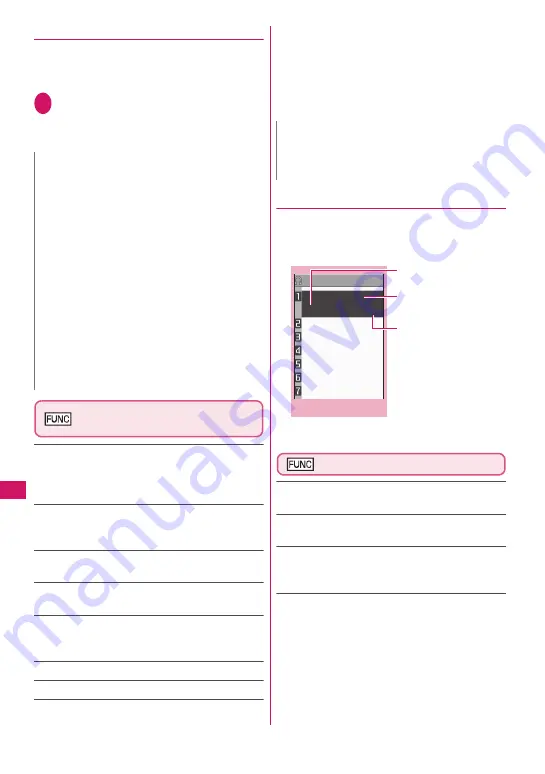
356
Music&Video Chann
el/Music Pla
ybac
k
●
Downloading a program manually
When the download of Music Channel is
failed, you can download the program
manually.
1
Music&Video Channel
screen (P.354) Select the
program “YES”
Music&Video Channel
screen (P.354)
Chapter list
……
Displays the list of title, artist and
playback time of each chapter.
Select a chapter to play it.
*1
“Chapter list”
→
P.356
Move program
……
Select a folder, and move the
program to the user-created folder of the
Music&Video channel in the data box.
*2
Program info
……
Displays the program title, the
play count, time limit, or period.
Program image
……
Displays the images stored
in the program.
*3
Connect to URL
……
Accesses the site using the
Web To function if the URL is included in the
program.
Add desktop icon
→
P.124
Delete
……
Deletes a program.
*1: You cannot select the chapter of which all of the
data are not downloaded.
*2: You cannot move the partially downloaded
program and the program corresponding to a
synchronized play with a broadcasting wave.
*3: When an animation GIF image is stored, the
animation is played. You cannot save program
images.
●
Chapter list
Select “Chapter list” on the function menu of
the Music&Video Channel screen to display
the chapter list of the program.
Chapter list screen (P.356)
Chapter info
……
Displays the chapter title and
the playback time.
Chapter image
……
Displays the images stored in
the chapter.
*
Connect to URL
……
Accesses the site using the
Web To function if the URL is included in the
program.
* : When an animation GIF image is stored, the
animation is played. If the program is made up of
i-motion, the image is not displayed. Note that
images stored in the chapters cannot be saved.
N
z
The desktop icon indicating that update of
Music&Video Channel is failed disappears
once you display the “Music&Video Channel
screen”. You can manually download a
program that you failed to download even if the
desktop icon disappears.
z
When download is interrupted, the partly
downloaded program until the interruption can
be saved. You can operate the FOMA terminal
to resume downloading for the remaining data
except during specific hours.
z
You cannot re-download a program whose
playback restrictions have expired. You cannot
update until the next distribution date.
z
During certain hours of a day, you may not be
able to download a program manually.
N
<Delete>
z
Deleting the program does not reset the
program setting.
TOP1−N−05A XXXXX
XXXX 4:00
TOP2−N−05A XXXXX
TOP3−N−05A XXXXX
TOP4−N−05A XXXXX
TOP5−N−05A XXXXX
TOP6−N−05A XXXXX
TOP7−N−05A XXXXX
1/2
MUS I C CHANNEL TOP1
Artist
Title
Playback time
Function menu P.356
Chapter list
Summary of Contents for N-05A
Page 178: ......
Page 270: ......
Page 280: ......
Page 294: ......
Page 302: ......
Page 517: ...515 Appendix External Devices Troubleshooting Memo ...
Page 518: ...516 Appendix External Devices Troubleshooting Memo ...
Page 519: ...517 Appendix External Devices Troubleshooting Memo ...
Page 520: ...518 Appendix External Devices Troubleshooting Memo ...
Page 521: ...519 Appendix External Devices Troubleshooting Memo ...
Page 522: ...520 Appendix External Devices Troubleshooting Memo ...
Page 523: ...521 Index Quick Manual Index 522 Quick Manual 536 ...
Page 537: ...535 Index Quick Manual ...
Page 597: ...Kuten Code List ...






























