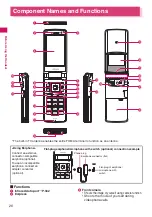28
Bef
ore Using th
e Handset
i
FOMA antenna
• The FOMA antenna is built-in. To make calls
under better condition, do not cover the
antenna part with your hands.
o
Speaker
p
Lens selector switch
• Switches
●
(Standard)/
(Macro) for the
rear camera
→
P.154
• Displays the close-up menu
→
PP.168, 169, 173
a
Rear camera
• Shoots photos and movies
• Shoots the movie of scenery during
videophone calls
s
Back cover
*
a
(
マナー
) and
s
(MUSIC) are referred to as side
keys in this manual.
Functions that involve holding down keys for 1 second or longer
The functions available by holding down each key for 1 second or longer in the standby screen are as follows:
How to View the Display
z
The symbols (such as
,
,
, etc.) displayed on the screen are referred to as icons.
z
A calendar, etc. can be set to the display.
→
P.114
Key
Function
Ref. page
h
Displays the Received
address list
P.232
j
Displays the Sent address list
P.232
2
Changes the mode of 2in1
P.427
3
Sets the IC card lock
P.272
5
Turns the display light on/off
P.117
7
Switches Main menu
(Standard or Other menu)
P.38
8
Switches Privacy angle
P.117
0
Enters “+”
P.63
w
Sets/Releases Public mode
(Driving mode)
P.78
q
Sets/Releases Manner mode
P.110
c
Adjusts the earpiece volume
P.77
a
(
マナー
)
Sets/Releases Manner mode
P.110
Uses the IC card
authentication
(when Dial lock/Keypad lock is
set)
P.145
s
(MUSIC)
Activates/Quits the music
player (During BGM play)
P.370
o
Check new messages
P.217
p
Displays the i-
α
ppli software
list screen
P.251
Key
Function
Ref. page
The status of the FOMA terminal is indicated with icons in this area
→
P.29
Clock display
→
P.123
Desktop icon display area
•
etc. : Desktop icons providing information
→
P.124
•
etc. : Pasted desktop icons
→
P.124
(Photo
mode), (Quick
Search), (1Seg)
and
(Pedometer) are the default settings.
Function/i-Channel ticker display area
→
PP.35, 200
Summary of Contents for N-05A
Page 178: ......
Page 270: ......
Page 280: ......
Page 294: ......
Page 302: ......
Page 517: ...515 Appendix External Devices Troubleshooting Memo ...
Page 518: ...516 Appendix External Devices Troubleshooting Memo ...
Page 519: ...517 Appendix External Devices Troubleshooting Memo ...
Page 520: ...518 Appendix External Devices Troubleshooting Memo ...
Page 521: ...519 Appendix External Devices Troubleshooting Memo ...
Page 522: ...520 Appendix External Devices Troubleshooting Memo ...
Page 523: ...521 Index Quick Manual Index 522 Quick Manual 536 ...
Page 537: ...535 Index Quick Manual ...
Page 597: ...Kuten Code List ...