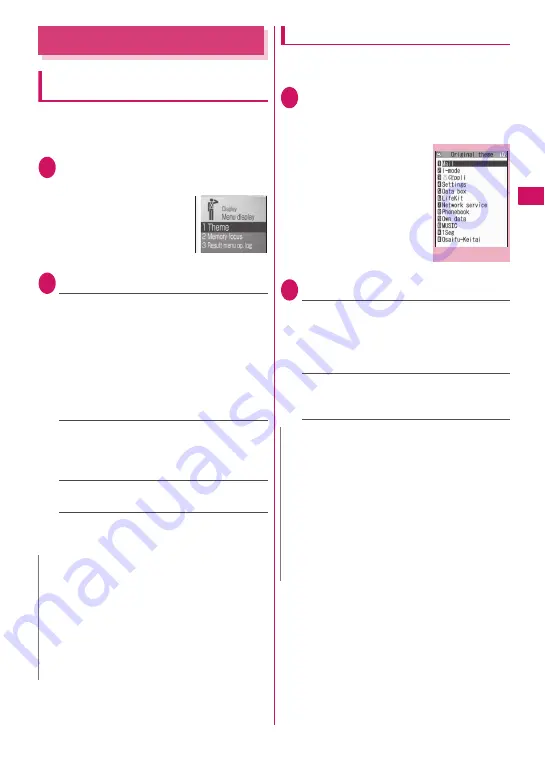
119
Sound/Scre
en/Light Settings
Changing the Menu Display
Setting the menu display mode
<Menu display set (Menu display)>
You can select the design in the main menu.
You can also set the last one function of the
Main Menu and Simple Menu.
1
i
“Settings” “Display”
“Menu display”
2
Select any item:
Theme
……
Selects the background or icon
for the main menu from “Pictogram, Walking
meter, European, Season, Standard, Simple
Menu, Original theme, Kisekae Tool”. For
some types of menu, the background on the
main menu is changed depending on the
displayed timing or the date.
• When Original theme is selected
→
P.119
• When Kisekae Tool is selected
→
P.129
Memory focus
……
Sets whether to highlight
the menu item including function selected
last time when the Main Menu or Simple
Menu is redisplayed (Last one function).
Reset menu op. log
*
……
Resets the menu
for the automatically sort of menu items.
* : Only available on the menu display that
supports this function such as the Direct
Menu (P.10).
Changing the main menu screen
You can change the icons and background
image used on the Standard menu.
1
Menu display setting screen
(P.119) “Theme”
“Original theme”
■
When a message
about changing the
character size
appears
Sets the character size
to “Standard” all at once
by selecting “YES”.
2
Select any item:
Mail, i-mode, i-
α
ppli, Settings, Data box,
LifeKit, Network service, Phonebook,
Own data, MUSIC, 1Seg, Osaifu-Keitai
……
Selects the icon images for the main menu
from My picture.
Background image
……
Selects the
background image for the main menu from
My picture.
N
z
When the main menu is set to other than
“Pictogram”, “Walking meter”, “European” or
“Season”, “Menu display” are displayed on
“Menu display set”. Then you can also set the
menu items of “Settings”(excepts Kisekae Tool
setting), or the display styles (list/detail) of the
items for “Ring tone” or “Set as stand-by” in
“Settings/Tools”.
Menu display setting
N
z
Following images cannot be selected:
• An image whose width or height is larger
than 854 dots
• An image whose file size exceeds 100K
bytes
• Flash movie
z
If the image is larger than the display area, the
size is reduced without changing the aspect
ratio, and displayed in the middle if the image
is smaller than the display area.
Function menu P.120
Original theme
Summary of Contents for N-05A
Page 178: ......
Page 270: ......
Page 280: ......
Page 294: ......
Page 302: ......
Page 517: ...515 Appendix External Devices Troubleshooting Memo ...
Page 518: ...516 Appendix External Devices Troubleshooting Memo ...
Page 519: ...517 Appendix External Devices Troubleshooting Memo ...
Page 520: ...518 Appendix External Devices Troubleshooting Memo ...
Page 521: ...519 Appendix External Devices Troubleshooting Memo ...
Page 522: ...520 Appendix External Devices Troubleshooting Memo ...
Page 523: ...521 Index Quick Manual Index 522 Quick Manual 536 ...
Page 537: ...535 Index Quick Manual ...
Page 597: ...Kuten Code List ...






























