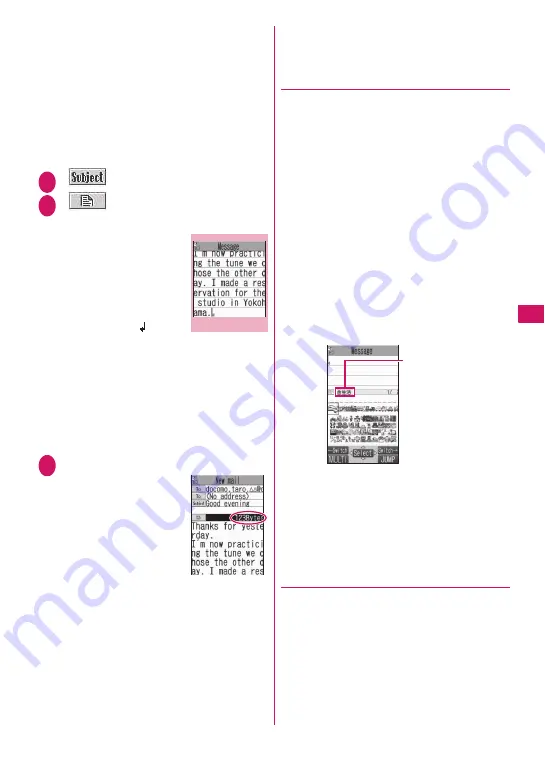
205
■
Entering a mail address directly
“Enter address” Enter a mail address
You can enter single-byte alphabets,
numbers and symbols for a mail address.
When you enter a mail address, the new
mail address field is displayed below the
filled field. You can enter other mail
addresses and send a same mail
message to multiple recipients. You can
enter up to 5 mail addresses.
3
“
” Enter a subject
4
“
<No message>”
Enter the message body
You can also insert a
line feed (hard return)
while editing the
message. You can also
insert a line feed by
pressing
g
at the end
of a sentence. “
” is
also counted as 1
double-byte character.
Spaces are also counted in the same way
as characters.
You can also compose Deco-mail.
→
P.207
You can use templates to compose and
send the Deco-mail.
→
P.209
5
o
(Send)
When you enter the
message, number of
bytes of the message
appears on the upper
right corner of the
message.
An animation appears
while sending a mail.
After sending a mail, select “OK” to return
to the mail menu screen. After sending a
mail, select “OK” to return to the mail
menu screen.
■
To cancel the transmission
p
(Quit) or
t
(1 second or longer)
Depending on the timing, the i-mode mail
may be sent.
■
When you are requested to send the
mail again
“YES”
●
Entering Decorate PI
Decorate PI is an image which fulfills certain
conditions including moving pictograph. On
the N-05A, you can enter the Decorate PI in
the mail message easily because Decorate PI
entry is arranged by the categories.
z
You can download Decorate PI from
websites, in addition to the pre-installed
Decorate PI.
→
P.190
z
Mails with Decorate PI are handled as
Deco-mails.
■
Entering Decorate PI
Press and hold
o
(PI
・
SB) for 1 second or
longer on the Message screen to display the
Pictograph D (Decorate PI) entry screen
which is arranged by the categories. Use
b
to move the frame and press
d
(Select) to
enter the Decorate PI.
(Other key operations)
o
(
←
Switch): Displays the previous category
p
(Switch
→
): Displays the next category
u
(Jump): Displays the category list
t
: Quits entering Decorate PI
●
Composing i-mode mail from the
phonebook screen
Locate and display an e-mail address stored
in the phonebook and then press
d
(MAIL),
then the new mail screen with the mail
address entered to the address appears.
How to search the phonebook
→
P.96
Function menu
PP.207, 408
Message
[Category]
顔文字・i絵文字
(Face
mark/i-pictograph)
装飾
(Decoration)
天気・季節
(Weather/Seasons)
生活
(Life)
食べ物
(Food)
キャラクター
(Character)
文字・セリフ
(Text/Phrase)
いろいろ
(Miscellaneous)
Summary of Contents for N-05A
Page 178: ......
Page 270: ......
Page 280: ......
Page 294: ......
Page 302: ......
Page 517: ...515 Appendix External Devices Troubleshooting Memo ...
Page 518: ...516 Appendix External Devices Troubleshooting Memo ...
Page 519: ...517 Appendix External Devices Troubleshooting Memo ...
Page 520: ...518 Appendix External Devices Troubleshooting Memo ...
Page 521: ...519 Appendix External Devices Troubleshooting Memo ...
Page 522: ...520 Appendix External Devices Troubleshooting Memo ...
Page 523: ...521 Index Quick Manual Index 522 Quick Manual 536 ...
Page 537: ...535 Index Quick Manual ...
Page 597: ...Kuten Code List ...






























