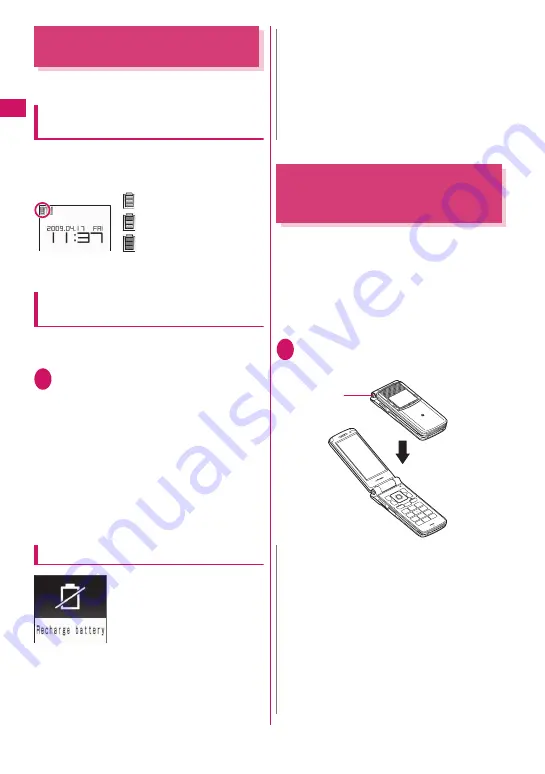
52
Bef
ore Using th
e Handset
Checking the Battery Level
<Battery level>
The indicated battery level is only a reference.
Checking the battery level with
icon
When the FOMA terminal is turned on, the
icon indicating the remaining battery level is
displayed.
Checking the battery level with
sound and animation
The current battery level is indicated by sound
and animation.
1
i
“Settings” “Other
settings” “Battery level”
The check screen is displayed, and beeps
sound in accordance with the level. The
battery level animation disappears in
about 3 seconds.
“3 short beeps” : Full charge.
“2 short beeps” : Partial charge.
“1 short beep”
: The battery is almost
running out. Recharge
the battery.
When the battery runs out
The screen as shown on the
left appears and the low-
voltage alarm sounds. The
alarm sounds for about 10
seconds and the power is
turned off in about 1 minute.
To stop this alarm, press any
key (except for side keys).
Opening the FOMA terminal
by Using a Button
<One-Touch Open>
You can also open the FOMA terminal (N-05A)
by not only your hands but also the One-Touch
Open button.
z
Use your hands when folding the FOMA
terminal. If you cannot fold the FOMA
terminal, please fold it once after completely
opened.
1
Press One-Touch Open
button.
: Full
charge.
: Partial
charge.
: The battery is almost
running out. Recharge
the battery.
N
z
The recharge battery screen and 3 short
beeps sound during a voice call and the
recharge battery screen (“Camera Off”
message to the other party) appears during a
videophone call to notify. Note that the call will
be disconnected in about 20 seconds and the
power turns off in about one minute.
N
z
The FOMA terminal may not open by One-
Touch Open button depending on the direction
of the FOMA terminal.
z
Please be careful not to drop the FOMA
terminal as a reaction to press the One-Touch
Open button.
z
Setting the operation for opening the FOMA
terminal enables you to answer a received call
immediately. You can also check the caller’s
name or mail contents immediately when there
is a missed call or new mail.
→
P.378
One-Touch
Open button
Summary of Contents for N-05A
Page 178: ......
Page 270: ......
Page 280: ......
Page 294: ......
Page 302: ......
Page 517: ...515 Appendix External Devices Troubleshooting Memo ...
Page 518: ...516 Appendix External Devices Troubleshooting Memo ...
Page 519: ...517 Appendix External Devices Troubleshooting Memo ...
Page 520: ...518 Appendix External Devices Troubleshooting Memo ...
Page 521: ...519 Appendix External Devices Troubleshooting Memo ...
Page 522: ...520 Appendix External Devices Troubleshooting Memo ...
Page 523: ...521 Index Quick Manual Index 522 Quick Manual 536 ...
Page 537: ...535 Index Quick Manual ...
Page 597: ...Kuten Code List ...






























