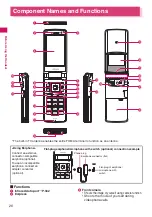36
Bef
ore Using th
e Handset
Other operations to access functions
You can use the following functions when you switch the main menu to the Standard menu
(P.38).
• Access to the desired function by menu numbers
• Search menu items
• Use the original menu
●
Accessing functions by selecting menu numbers
You can access functions quickly by pressing the keys pre-assigned to the menu numbers
(P.463).
<Example: To access “Select ring tone”>
1
Press
i
on the standby screen to display the main menu,
then press
13
in sequence
●
Searching menu items to access functions
Even if you do not know the procedure to access the menu, you can still access the desired
function by entering key words to search menu items.
<Example: To access “Select ring tone”>
1
Press
i
on the standby screen to display the main menu,
then press
u
(FUNC) in sequence. Then highlight “Search”,
and press
d
(Select)
i
1
3
i
u
d
Summary of Contents for N-05A
Page 178: ......
Page 270: ......
Page 280: ......
Page 294: ......
Page 302: ......
Page 517: ...515 Appendix External Devices Troubleshooting Memo ...
Page 518: ...516 Appendix External Devices Troubleshooting Memo ...
Page 519: ...517 Appendix External Devices Troubleshooting Memo ...
Page 520: ...518 Appendix External Devices Troubleshooting Memo ...
Page 521: ...519 Appendix External Devices Troubleshooting Memo ...
Page 522: ...520 Appendix External Devices Troubleshooting Memo ...
Page 523: ...521 Index Quick Manual Index 522 Quick Manual 536 ...
Page 537: ...535 Index Quick Manual ...
Page 597: ...Kuten Code List ...