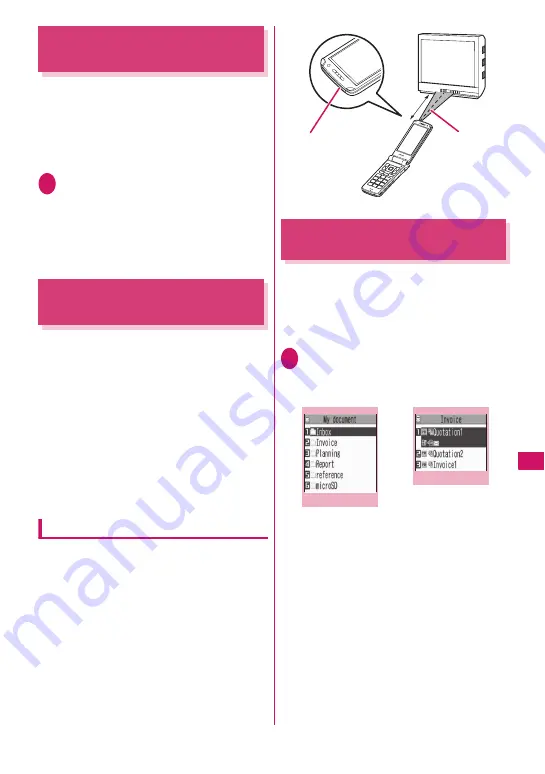
347
Continued on next page
Data Displa
y/
Edit/Mana
g
ement
Barring Phonebook Image
Forwarding
<Forwarding image>
When you use the Infrared data exchange, iC
communication, copying to microSD card
function or data exchange (OBEX
TM
communication) to transfer phonebook data,
you can prevent transferring images stored in
the phonebook.
1
i
“LifeKit” “Other tools”
“Forwarding image”
“OFF”
■
To forward
“ON”
Using the Infrared Remote
Control Function
z
To use the remote controller function,
download the software according to the
device you use (the key operations of the
remote controller vary depending on the
software).
z
“
G ガイド番組表リモコン
” (G-GUIDE
program guide remote control) is pre-
installed at the time of purchase.
→
P.258
z
The remote operation may not be possible
depending on the device.
z
You cannot use the Infrared Remote Control
during the Self mode.
Using remote control
z
Point the infrared data port of the FOMA
terminal directly at the remote control
sensor on the TV, etc. and operate the
FOMA terminal as a remote control. The
remote control is effective within about 4
meters away from the device. This may
vary depending on the ambient light level.
Viewing PDF Data
<My document>
Use PDF Viewer to view PDF documents
downloaded from sites and saved. You can
also view PDF documents stored on a
microSD card.
z
Downloading from sites
→
P.190
1
i
“Data Box” “My
document” Select a folder
■
My document list screen
Infrared data port
Within the range
of ±15°
Within
about 4m
Function menu P.337
Folder list
Function menu P.349
PDF data list
Summary of Contents for N-05A
Page 178: ......
Page 270: ......
Page 280: ......
Page 294: ......
Page 302: ......
Page 517: ...515 Appendix External Devices Troubleshooting Memo ...
Page 518: ...516 Appendix External Devices Troubleshooting Memo ...
Page 519: ...517 Appendix External Devices Troubleshooting Memo ...
Page 520: ...518 Appendix External Devices Troubleshooting Memo ...
Page 521: ...519 Appendix External Devices Troubleshooting Memo ...
Page 522: ...520 Appendix External Devices Troubleshooting Memo ...
Page 523: ...521 Index Quick Manual Index 522 Quick Manual 536 ...
Page 537: ...535 Index Quick Manual ...
Page 597: ...Kuten Code List ...
















































