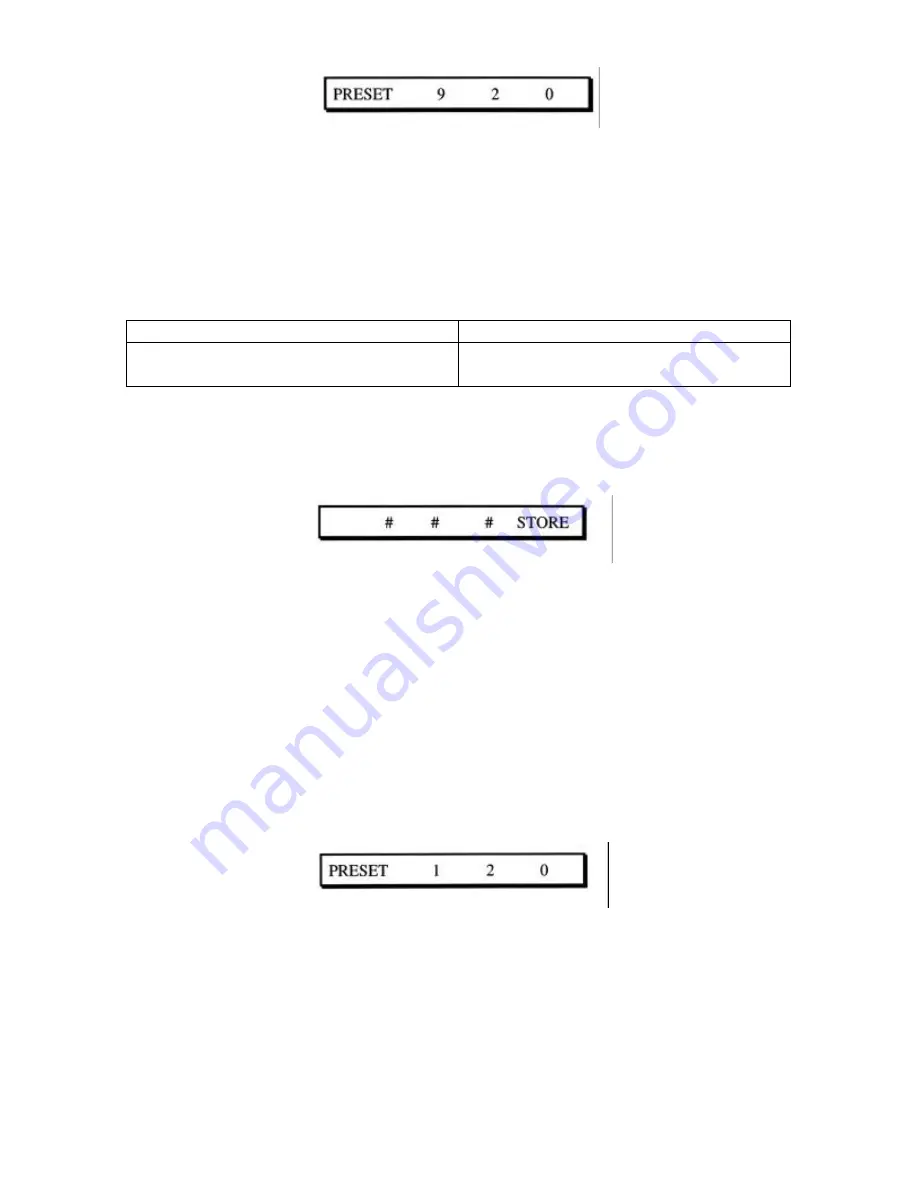
The transponder frequency in MHz displays as a flashing three-digit code
on the front panel. The transponder frequency codes and their
corresponding frequencies are shown below.
Mhz Front Panel Codes
Transponder Frequency
950 to 999
000 to 450
950 Mhz to 999 Mhz
1000 Mhz to 1450 Mhz
2. Enter the transponder frequency using the DR500 front panel
codes. (For example, you enter a frequency of 1422 MHz using
the code 422.) Press the appropriate number, then press
STORE.
The new transponder frequency will be stored in memory.
Pressing
PRESET
while entering a Transponder Frequency code exits
the procedure and returns to the current channel.
Be careful to enter the correct frequency. The DR500 will not operate if
the Transponder Frequency is incorrect.
Checking the Transponder Frequency
To check the current transponder frequency, press:
The front panel flashes the current Transponder Frequency MHz code.
Checking Signal Quality
The quality of the incoming signal can be checked using the following
procedures:
1. Ensure that the DR500 has acquired the signal æ the sync
indicator on the front panel will be lit.






























