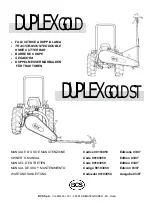C/57
-
ATTENTION
:
- Read the SAFETY REGULATIONS (contained in this manual) carefully for the safety of all personnel and your vehicle.
(fig.103/C)
(fig.106/C)
1
1
3
(fig.104/C)
(fig.105/C)
REAR HyDRAULIC SOCKETS
(OpTIONAL)
(fig.106/C Pos.”1”)
Located at the rear of the vehicle (fig.106/C Pos.”1”).
- Press the relative switch to deviate oil to the rear hydrau-
lic sockets (fig.103/C Pos.”1”). The indicator light on the
same switch indicates start-up.
The rear hydraulic sockets operate using the Joystick service
controls in the cab.
Note:
The switch can have 2 or 3 positions in relation to set-up.
- attEntion
On connection of the user, before starting work operations,
in a safe place check that all controls function correctly and
perform the desired manoeuvres/operations.
“Continuous oil” function
The function allows to select and maintain the volume of oil
transiting in the hydraulic sockets constant, without acting
constantly on the Joystick selector.
- Press the relative switch to deviate oil to the rear hydrau-
lic sockets (fig.103/C Pos.”1”).
- Select the volume of oil to keep constant through the
Joystick Roller (fig.104/C Pos.”1”)
- Press the “Power take-off” selector (fig.103/C Pos.”3”) to
enable the “continuous oil” function.
The flashing LED on the Joystick (fig.104/C Pos.”2”) in
-
dicates activation.
- To disable the function intervene on the “Power take-off”
(fig.103/C Pos.”3”).
To make other operations/movements with the Joystick, in
“Continuous oil” mode, active:
- Press the “man in” button (fig.105/C Pos.”1”).
- Moving the joystick to make the desired operation.
Operating in this way, the above-mentioned function remains
active.
- attEntion
Movement of the joystick, without intervention on the roller
“1” (fig.105/C), with “continuous oil” function enabled leads
to the temporary disconnection of the function itself.
- attEntion
With “Continuous oil” function enabled, do not move away
from the driver’s cab.
1
2
1
Summary of Contents for Agri Farmer
Page 2: ......
Page 4: ...Mod Agri Farmer...
Page 11: ...A 1 INTRODUCTION GUARANTEE VEHICLE IDENTIFICATION A...
Page 18: ...A 8 Introduction Guarantee Vehicle Identification Mod Agri Farmer...
Page 20: ...A 10 Introduction Guarantee Vehicle Identification Mod Agri Farmer...
Page 21: ...B 1 B SAFETY REGULATIONS...
Page 55: ...B 35...
Page 65: ...B 45...
Page 237: ...E 1 E electrical diagrams and circuits...
Page 238: ...E 2 Wiring diagrams and circuits Mod Agri Farmer...
Page 244: ...E 8 Wiring diagrams and circuits Mod Agri Farmer copy only Valid certified 10...
Page 245: ...E 9 copy only Valid certified 10...
Page 246: ...E 10 Wiring diagrams and circuits Mod Agri Farmer copy only Valid certified 10...
Page 247: ...E 11 copy only Valid certified 10...
Page 248: ...E 12 Wiring diagrams and circuits Mod Agri Farmer copy only Valid certified 10...
Page 249: ...E 13 copy only Valid certified 10...
Page 250: ...E 14 Wiring diagrams and circuits Mod Agri Farmer copy only Valid certified 10...
Page 251: ...E 15 copy only Valid certified 10...
Page 252: ...E 16 Wiring diagrams and circuits Mod Agri Farmer copy only Valid certified 10...
Page 253: ...E 17 copy only Valid certified 10...
Page 254: ...E 18 Wiring diagrams and circuits Mod Agri Farmer...
Page 263: ...G 1 TECHNICAL DATA AND TECHNICAL FEATURES G...
Page 271: ......