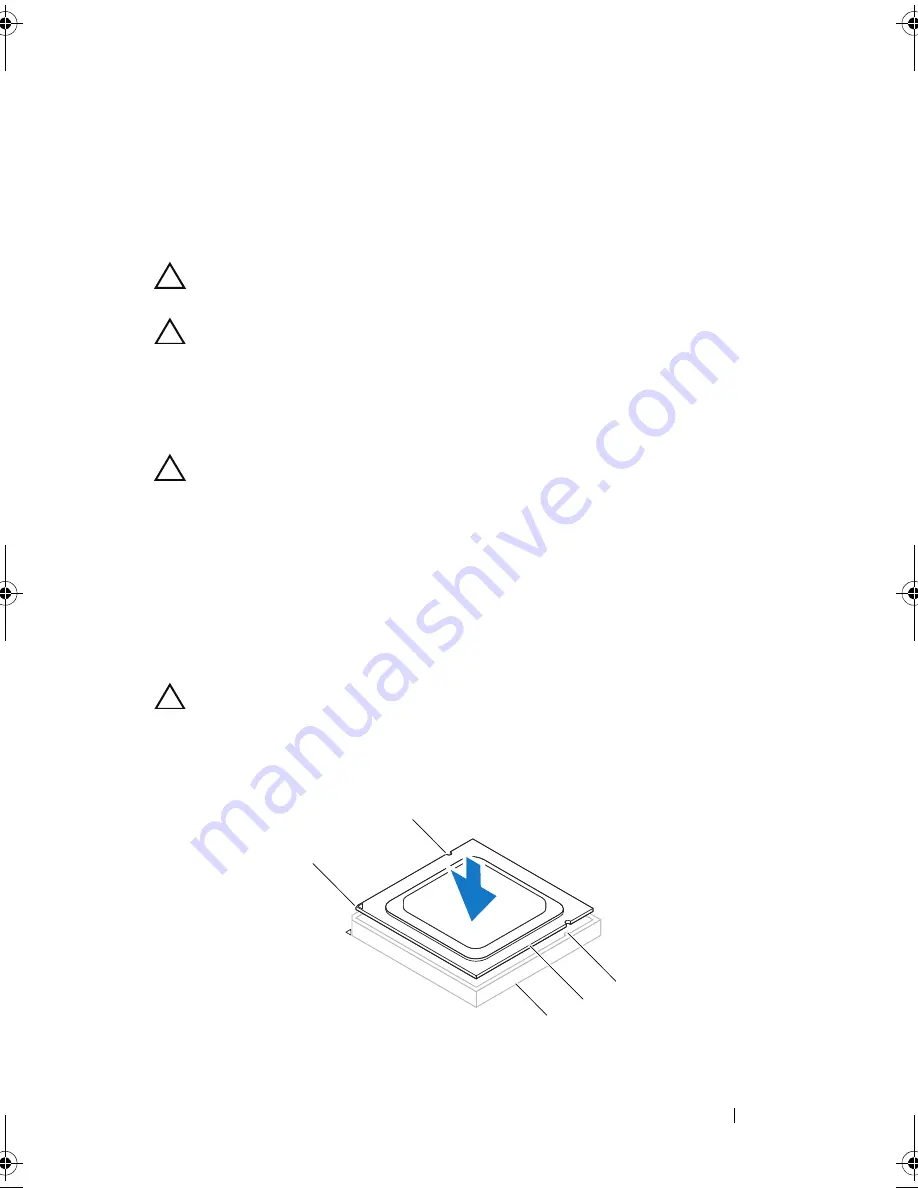
Processor
85
Replacing the Processor
CAUTION:
Ground yourself by touching an unpainted metal surface on the back of
the computer.
CAUTION:
When replacing the processor, do not touch any of the pins inside the
socket or allow any objects to fall on the pins in the socket.
1
Follow the procedures in "Before You Begin" on page 13.
2
Unpack the new processor, being careful not to touch the underside of
the processor.
CAUTION:
You must position the processor correctly in the socket to avoid
permanent damage to the processor and the computer when you turn on the
computer.
3
If the release lever on the socket is not fully extended, move it to that
position.
4
Orient the alignment notches on the processor with the alignment tabs on
the socket.
5
Align the pin-1 corners of the processor and socket.
CAUTION:
To avoid damage, ensure that the processor aligns properly with the
socket, and do not use excessive force when you install the processor.
Set the processor lightly in the socket and ensure that the processor is
positioned correctly.
1
processor
2
socket
1
3
5
4
2
book.book Page 85 Wednesday, April 25, 2012 12:34 PM
Summary of Contents for XPS 8300
Page 1: ...Dell XPS 8300 Service Manual Model D03M Series Type D03M001 ...
Page 8: ...8 Contents ...
Page 12: ...12 Technical Overview ...
Page 16: ...16 Before You Begin ...
Page 20: ...20 Computer Cover ...
Page 26: ...26 Memory Module s ...
Page 36: ...36 Wireless Mini Card ...
Page 44: ...44 PCI Express Cards ...
Page 60: ...60 Top Cover ...
Page 64: ...64 Top I O Panel ...
Page 68: ...68 Front USB Panel ...
Page 72: ...72 Bluetooth Assembly ...
Page 76: ...76 Power Button Module ...
Page 80: ...80 Fans 1 processor fan cable 2 captive screws 4 3 processor fan and heat sink assembly 2 1 3 ...
Page 82: ...82 Fans ...
Page 88: ...88 Processor ...
Page 92: ...92 Coin Cell Battery ...
Page 94: ...94 Power Supply 1 screws 4 2 power supply 3 power supply clamps 2 1 2 3 ...
Page 96: ...96 Power Supply ...
Page 102: ...102 System Board ...
Page 114: ...114 System Setup Utility ...
















































