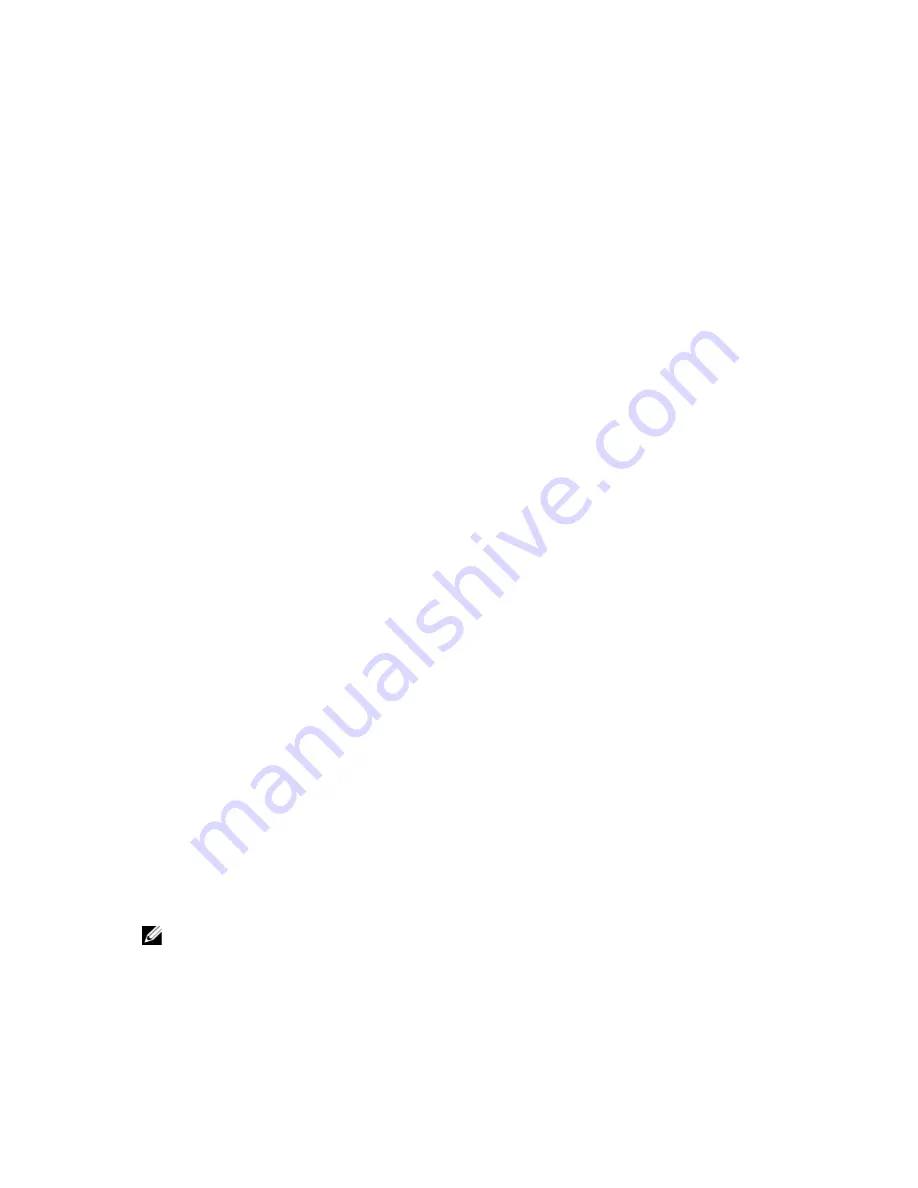
Understanding the Storage Options
The DR Series system provides a mechanism for storing backed up and deduplicated data that has been ingested by the
system into easily accessible storage containers. The DR Series system graphical user interface (GUI) simplifies the
process for storing this type of data via its system storage processes. The Storage section of the navigation panel
identifies the following menu options, that when selected, display the corresponding pages:
•
Containers
•
Replication
•
Compression Level
•
Clients
Containers
To display the Containers page, click Storage
→
Containers. This page displays the total number of containers (Number
of Containers) and the container path (Container Path: /containers). This page lets you perform the following tasks using
its options: Create, Edit, Delete, and Display Statistics. These options let you do the following:
•
Create new containers
•
Edit existing containers
•
Delete existing containers
•
Display container, connection, and replication statistics
The Containers page also displays a Containers summary table that displays the following types of container-related
information:
•
Containers—lists containers by name
•
Files—lists the number of files in each container
•
File type— lists the connection type per container:
– Network File System (NFS)
– Common Internet File System (CIFS)
– OpenStorage Transport (OST)
•
Replication status—lists the current replication state per container:
– Not Configured
– Stopped
– Disconnected
– Trying to Connect
– Online
– N/A
– Marked for Deletion
NOTE: For newly created OST containers, the Replication status displays N/A. When replication data has been
deleted from an existing OST container, the Replication status also displays N/A. For existing containers that are in
the process of deleting a large amount of data, the Replication status displays Marked for Deletion to indicate that
the data deletion process has not yet completed.
59
Summary of Contents for PowerVault DX6112
Page 1: ...Dell DR Series System Administrator Guide ...
Page 32: ...32 ...
Page 70: ...70 ...
Page 86: ...86 ...
Page 100: ...For more information on Replication schedules see Creating a Replication Schedule 100 ...
Page 114: ...114 ...






























