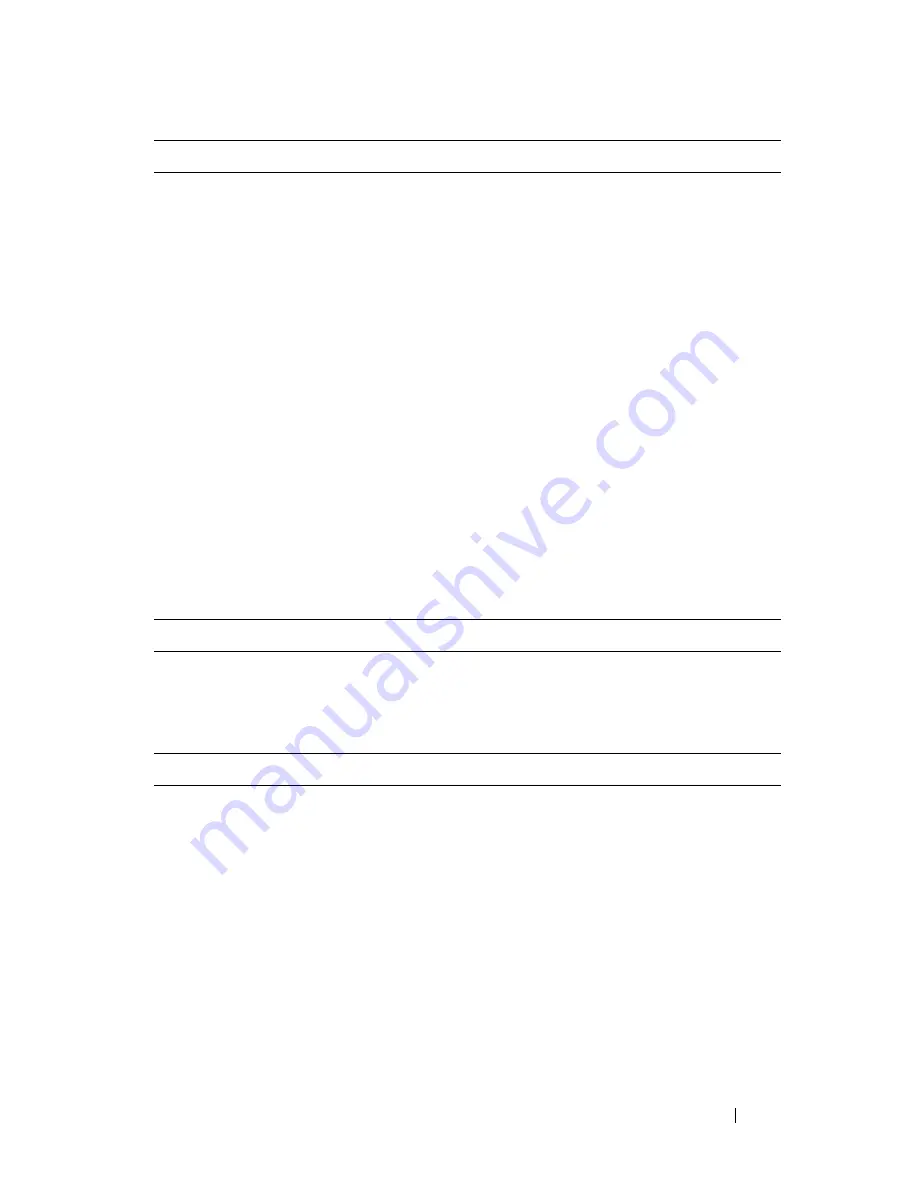
Specifications
185
Horizontal
±40° (WXGA)
±40° (WXGA
with TrueLife
)
±55° (WXGA+
with TrueLife
)
±60° (WSXGA+
with TrueLife
)
Vertical
+15°/–30° (WXGA)
+15°/–30° (WXGA
with TrueLife)
±45° (WXGA+
with TrueLife
)
+40°/–50° (WSXGA+
with TrueLife
)
Pixel pitch:
WXGA
0.258 mm
WXGA with TrueLife
0.258 mm
WXGA+ with TrueLife
0.2304 mm
WSXGA+ with TrueLife
0.197 mm
Controls
brightness can be controlled through
keyboard shortcuts (see "Display Functions"
on page 42)
Keyboard
Number of keys
87 (U.S. and Canada); 88 (Europe); 91
(Japan)
Layout
QWERTY/AZERTY/Kanji
Touch Pad
X/Y position resolution
(graphics table mode)
240 cpi
Size:
Width
71.7-mm (2.8-in) sensor-active area
Height
34.0-mm (1.3-in) rectangle
Display
(continued)
Summary of Contents for Inspiron 1521
Page 1: ...w w w d e l l c o m s u p p o r t d e l l c o m Dell Inspiron 1521 Owner s Manual Model PP22L ...
Page 18: ...18 Finding Information ...
Page 32: ...32 About Your Computer ...
Page 46: ...46 Using the Keyboard and Touchpad ...
Page 54: ...54 Using a Battery ...
Page 82: ...82 Using ExpressCards ...
Page 86: ...86 Using the Memory Card Reader ...
Page 100: ...100 Securing Your Computer ...
Page 161: ...Adding and Replacing Parts 161 1 captive screws 2 2 cover 1 2 ...
Page 168: ...168 Adding and Replacing Parts ...
Page 170: ...170 Dell QuickSet Features ...
Page 180: ...180 Getting Help ...
Page 214: ...214 Glossary ...
Page 222: ...222 Index ...
















































