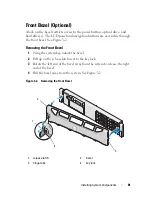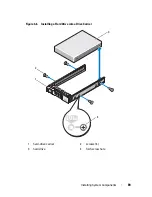84
Installing System Components
Figure 3-3. Removing or Installing the Cover
Hard Drives
Your system supports:
• Six 3.5-inch drive bays without the flex bay
• Hot-swappable SAS and SATA hard drives.
All drives are installed at the front of the system and connect to the system
board through the SAS backplane. Hard drives are supplied in special hot-
swappable hard-drive carriers that fit in the hard-drive bays.
1
latch
2
latch release lock
3
chassis hooks
1
3
2
Summary of Contents for DX6000
Page 1: ...Dell DX6000 Systems Hardware Owner s Manual ...
Page 78: ...78 Using the System Setup Program and UEFI Boot Manager ...
Page 154: ...154 Installing System Components ...
Page 188: ...188 Jumpers and Connectors ...
Page 190: ...190 Getting Help ...
Page 198: ...202 Index ...