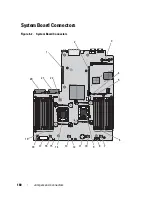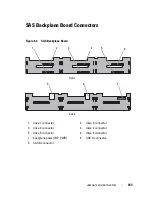Index
195
Index
A
Advanced ECC memory
mode, 132
B
back panel features, 19
backplane
See
SAS backplane.
battery (RAID)
installing, 116
removing, 116
battery (system)
replacing, 143
troubleshooting, 160
BIOS boot mode, 57
blank
hard drive, 85
power supply, 92
boot mode, 57
C
cable retention bracket
installing, 119
removing, 118
cable routing, 118
cabling
cable routing, 118
optical drive, 109
storage controller (four 3.5-in
HDD chassis), 115
connectors
expansion-card riser 1, 184
expansion-card riser 2, 185-186
NIC, 20
SAS backplane board, 183
serial, 20
system board, 180
USB, 12
video, 12
contacting Dell, 189
control panel assembly
features, 12
LCD panel features, 14
control panel board
installing, 147
removing, 147
control panel display module
installing, 145
removing, 145
cooling fan
removing, 105
replacing, 106
troubleshooting, 162
cooling shroud
installing cooling shroud, 104
Summary of Contents for DX6000
Page 1: ...Dell DX6000 Systems Hardware Owner s Manual ...
Page 78: ...78 Using the System Setup Program and UEFI Boot Manager ...
Page 154: ...154 Installing System Components ...
Page 188: ...188 Jumpers and Connectors ...
Page 190: ...190 Getting Help ...
Page 198: ...202 Index ...