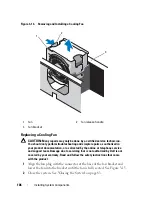112
Installing System Components
Figure 3-16. Routing the Optical Drive Cable
Integrated Storage Controller Card
Your system includes a dedicated expansion-card slot on riser 1 for an
integrated storage controller card that provides the storage subsystem for your
system’s internal hard drives. The controller supports SAS and SATA hard
drives and also enables you to set up the hard drives in RAID configurations
as supported by the version of the storage controller included with your
system.
1
optical drive connector
2
DVD/TBU_PWR connector
3
cable retention bracket
4
SATA_A connector
1
3
4
2
Summary of Contents for DX6000
Page 1: ...Dell DX6000 Systems Hardware Owner s Manual ...
Page 78: ...78 Using the System Setup Program and UEFI Boot Manager ...
Page 154: ...154 Installing System Components ...
Page 188: ...188 Jumpers and Connectors ...
Page 190: ...190 Getting Help ...
Page 198: ...202 Index ...