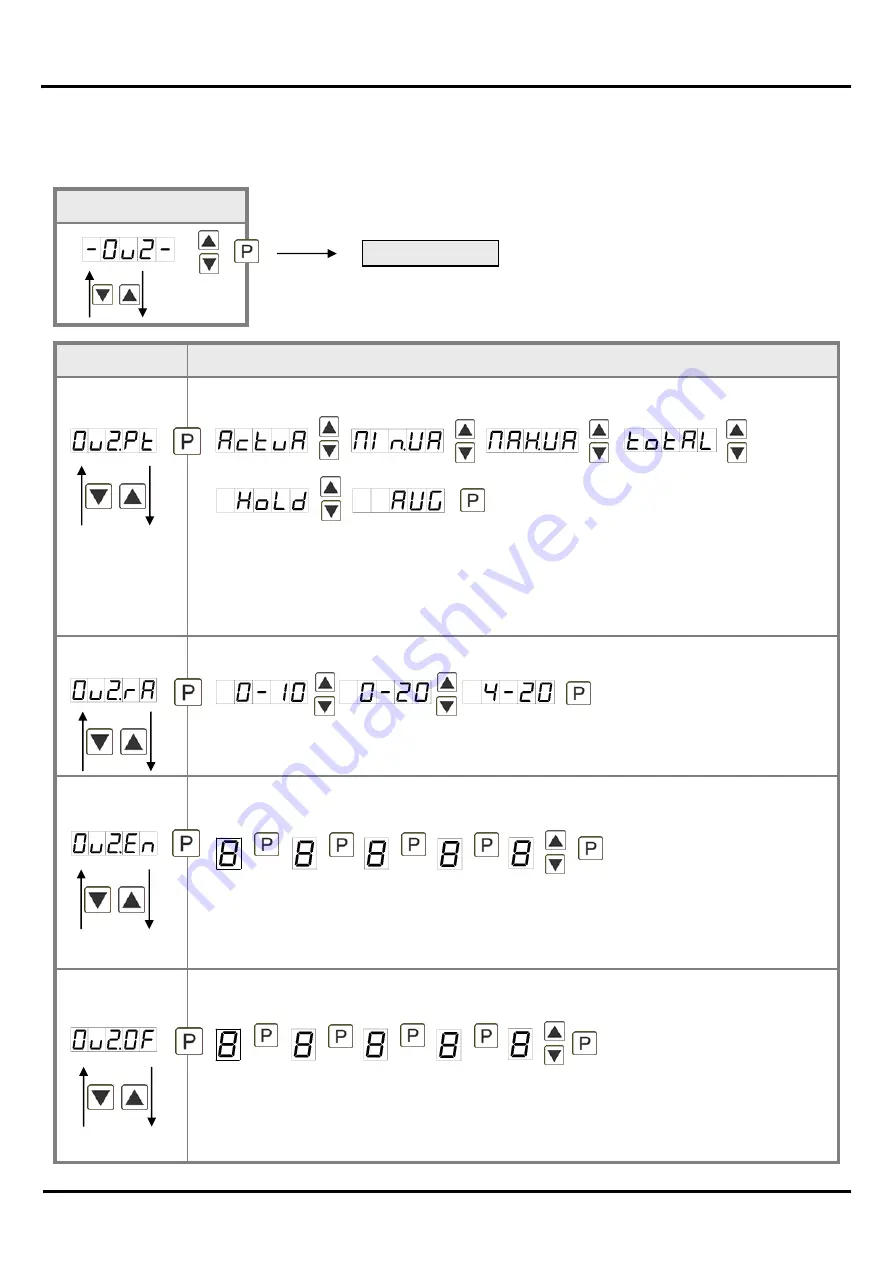
4. Setting up the device
21
Menu group level
4.3.6. Analog output parameters for analog output 2
Setting the final value of the analog output,
Ou2.En:
The final value is adjusted from the smallest to the highest digit with [
▲
] [
▼
] and
confirmed digit per digit with
[P]
. A minus sign can only be parameterised on the
highest digit. After the last digit the device changes back into menu level.
Selection reference of analog output,
Ou2Pt:
The analog output signal can refer to different functions, in detail these are the current
measurand, the min-value, the max-value or the totaliser-/sum function. If
HoLd
is
selected, the signal of the analog output will be kept. It can be continued processing
after a deactivation of
Hold
. With
[P]
the selection is confirmed and the device
changes into menu level.
Selection analog output,
Ou2.rA:
3 output signals are available 0-10 VDC, 0-20 mA and 4-20 mA. Select the desired
signal with this function.
Setting the initial value of the analog output,
Ou2.En:
The initial value is adjusted from the smallest to the highest digit with [
▲
] [
▼
] and
confirmed digit per digit with
[P]
. A minus sign can only be parameterised on the
highest digit. After the last digit the device changes back into menu level.
Parameterisation level
Menu level
Menu level






























