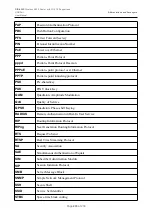DIR-620S
Wireless N300 Router with 3G/LTE Support and
USB Port
User Manual
Configuring via Web-based Interface
In the opened window, you can specify the following parameters:
Parameter
Description
MAC address
The MAC address of a device from the router's LAN. You can enter
the MAC address of a device connected to the router's LAN at the
moment. To do this, select the relevant device from the drop-down
list (the field will be filled in automatically).
IP address
The IP address of a device from the router's LAN.
To assign several fixed IP addresses to a device with a certain MAC
address, click the
ADD
button, and in the line displayed, enter an IP
address. A device of your LAN can have one IPv4 address and
several IPv6 addresses.
To remove the IP address, click the
Delete
icon ( ) in the line of
the address.
Name
Enter a name for the rule for easier identification.
Optional
.
Mode
Select an operating mode of the Yandex.DNS service for this rule.
•
Protection off
: When this value is selected, the service
provides the DNS server with no restrictions on access to
unsafe web sites.
•
Safe
: When this value is selected, the service blocks access
to malicious and fraudulent web sites.
•
Child
: When this value is selected, the service blocks access
to malicious and fraudulent web sites and blocks access to
adult content.
After specifying the needed parameters, click the
SAVE
button.
To edit a rule for filtering, select a relevant line of the table, in the opened window, change the
needed values and click the
SAVE
button.
To remove a rule for filtering, select the checkbox located to the left of the relevant rule and click
the
DELETE
button (
). Also you can remove a rule in the editing window.
After completing the work with rules, click the
APPLY
button.
Page
230
of 236