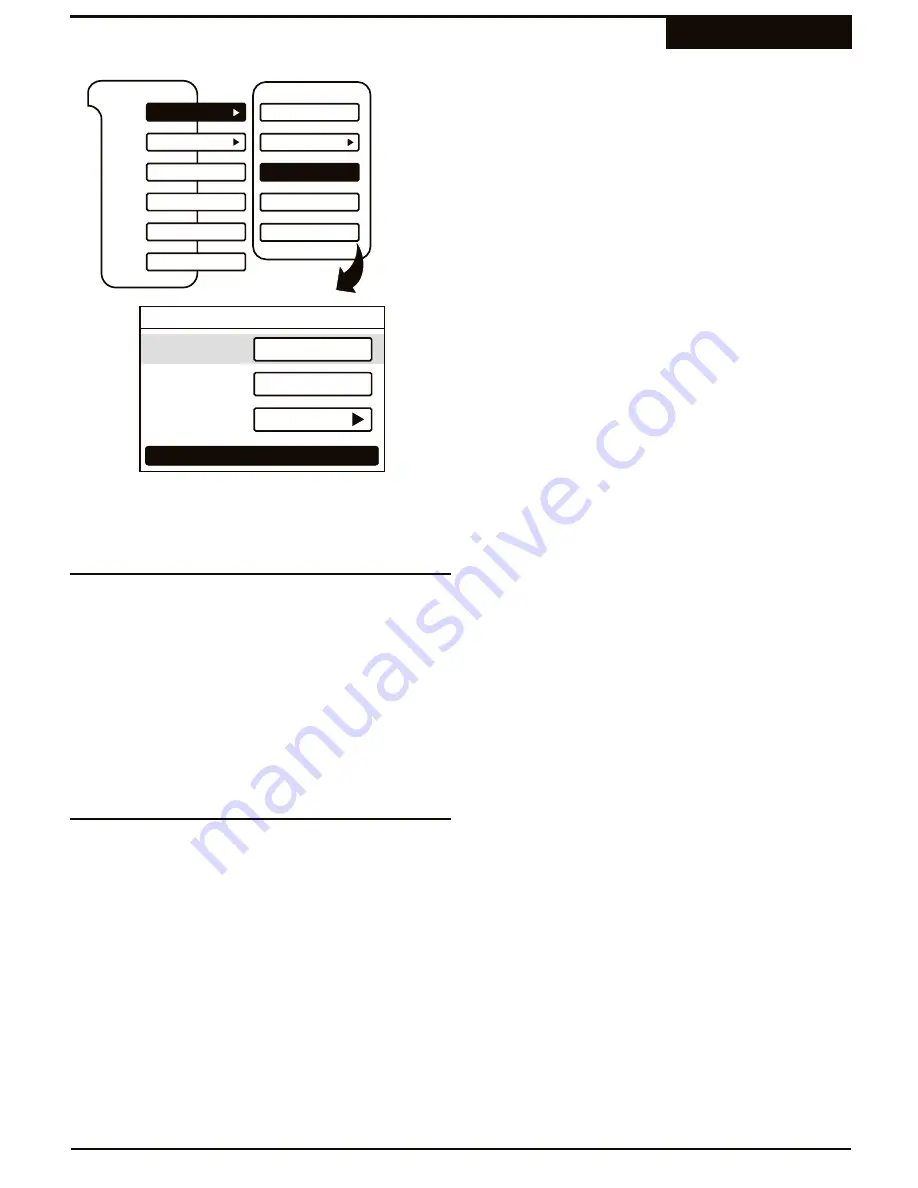
1
Use the
5
/
6
and
3
/
4
keys to select a time or
date field to change.
2
To edit a field, press
ENTER
.
3
Use the
5
/
6
keys to increase or decrease the
value of the field.
4
To exit a field, press
ENTER
.
The recorder uses the Time and Date values to
determine when to begin and end Scheduled
Recordings.
5
Press
SETUP
to exit the CLOCK SETTINGS
MENU.
1
Use the
5
/
6
to select the Hour Mode field.
2
To edit a field, press
ENTER
.
3
Use the
3
/
4
keys to select an option.
4
Press
SETUP
to exit the CLOCK SETTINGS
MENU.
Select either 12HR (normal civilian time) or 24HR
(military time) time mode.
Setting the Clock
Setup Menu
Time and Date Settings
Hour Mode
48
Setup
Recording
Tuner
Disc Maintain
A/V Output
General
Timer
Clock Settings
Hour Mode:
06:55 PM
12 HR
Press SETUP to exit
Clock
Date Settings
03.02.04
Language
Rating
Clock
Version
Restore
























