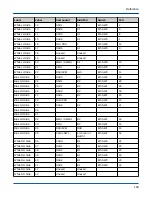16 Reference
16.1 Power Off the ClusterStor L300 and L300N with CSCLI
Prerequisites
Unmount the Lustre file system from all clients before starting the power off procedure. Failure to do so may
cause clients to hang.
About this task
The CSCLI power off procedure stops Lustre on all ClusterStor L300 and L300N nodes.
Procedure
1. SSH to the primary MGMT node:
[Client]$
ssh -l admin primary_MGMT_node
2. Change to root user:
[MGMT0]$
sudo su –
3. Stop the Lustre file system:
[MGMT0]$
cscli unmount -f filesystem_name
4. Verify the resources have been stopped. On an even-numbered OSS node, run:
[MGMT0]#
ssh nodename crm_mon -1r | grep fsys
Example output shows the nodes are stopped:
[MGMT0]#
ssh sn11000n006 crm_mon -1r | grep fsys
sn11000n006_md0-fsys (ocf::heartbeat:XYMNTR): Stopped
sn11000n006_md1-fsys (ocf::heartbeat:XYMNTR): Stopped
sn11000n006_md2-fsys (ocf::heartbeat:XYMNTR): Stopped
sn11000n006_md3-fsys (ocf::heartbeat:XYMNTR): Stopped
sn11000n006_md4-fsys (ocf::heartbeat:XYMNTR): Stopped
sn11000n006_md5-fsys (ocf::heartbeat:XYMNTR): Stopped
sn11000n006_md6-fsys (ocf::heartbeat:XYMNTR): Stopped
sn11000n006_md7-fsys (ocf::heartbeat:XYMNTR): Stopped
5. Check the MGS/MDS to determine if resource group
md65-group
is stopped.
Reference
95