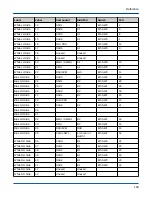The NID will resemble:
172.18.1.3@o2ib
172.18.1.4@o2ib
7. Create a directory to use as a temporary mount point for the Lustre client mount:
[MGMT1]#
mkdir /tmp/testmount
8. Mount Lustre to
/tmp/testmount
:
For example, where the file system is named
testfs
:
[MGMT1]#
mount -t lustre 172.18.1.3@o2ib:72.18.1.4@o2ib:/testfs /tmp/testmount
9. Verify the success of the mount command:
[MGMT0]#
lfs df -h
The sample command and example output show a successfully mounted Lustre file system.
[root@lmtest400 ~]#
cscli fs_info
------------------------------------------------------------------------------------
OST Redundancy style: Declustered Parity (GridRAID)
Disk I/O Integrity guard (ANSI T10-PI) is in use ‚
------------------------------------------------------------------------------------
Information about "testfs" file system:
------------------------------------------------------------------------------------
Node Role Targets Failover partner Devices
------------------------------------------------------------------------------------
lmtest402 mgs 0 / 0 lmtest403
lmtest403 mds 1 / 1 lmtest402 /dev/md66
lmtest404 oss 2 / 2 lmtest405 /dev/md0, /dev/md2
lmtest405 oss 2 / 2 lmtest404 /dev/md1, /dev/md3
[root@lmtest400 ~]# s
sh lmtest402 lctl list_nids
172.18.1.3@o2ib
[root@lmtest400 ~]#
[root@lmtest400 ~]#
mkdir /tmp/testmount
[root@lmtest400 ~]#
[root@lmtest400 ~]# mount -t lustre 172.18.1.3@o2ib:/testfs /tmp/testmount
[root@lmtest400 ~]#
[root@lmtest400 ~]# lfs df -h
UUID bytes Used Available Use% Mounted on
testfs-MDT0000_UUID 2.8T 4.1G 2.8T 0% /tmp/testmount[MDT:0]
testfs-OST0000_UUID 84.5T 112.2M 83.7T 0% /tmp/testmount[OST:0]
testfs-OST0001_UUID 56.5T 108.2M 55.9T 0% /tmp/testmount[OST:1]
testfs-OST0002_UUID 84.5T 112.2M 83.7T 0% /tmp/testmount[OST:2]
testfs-OST0003_UUID 56.5T 108.2M 55.9T 0% /tmp/testmount[OST:3]
filesystem summary: 282.0T 440.8M 279.1T 0% /tmp/testmount
[root@lmtest400 ~]#
umount /tmp/testmount
10. Remove the temporary mount point:
[MGMT1]#
rmdir /tmp/testmount
The first-run configuration of the ClusterStor L300 and L300N system is now complete.
IMPORTANT: The Lustre file system remains mounted on the cluster. To perform additional updates
or changes, unmount the file system first.
11. SSH to MGMT 0 and unmount the file system.
Perform the First-Run Configuration
89