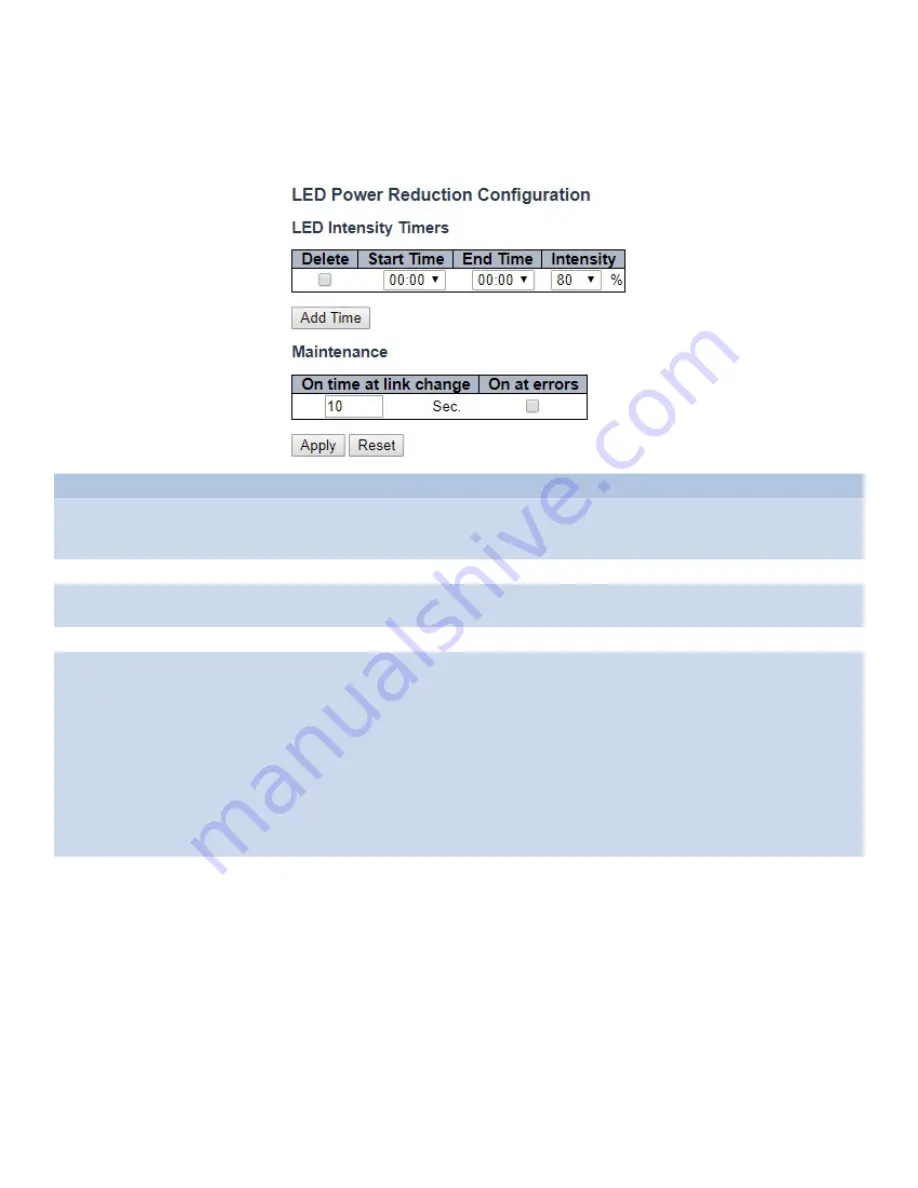
INS_CNGE11FX3TX8MS[POE][HO] Rev. 11.6.17 PAGE 24
INSTRUCTION MANUAL
CNGE11FX3TX8MS[POE][HO]
TECH SUPPORT: 1.888.678.9427
Green Ethernet
LED
Object
Description
LEDs Intensity
The LEDs power consumption can be reduced by lowering the LEDs intensity. LEDs intensity could
for example be lowered during night time, or they could be turn completely off. It is possible to
configure 24 different hours of the day, at where the LEDs intensity should be set.
Start Time
The time at which the LEDs intensity shall be set to the corresponding intensity.
End Time
The time at which the LEDs intensity shall be set to a new intensity. If no intensity is specified for
the next hour, the intensity is set to default intensity.
Intensity
The LEDs intensity (100% = Full power, 0% = LED off).
Maintenance
On time at link change
When a network administrator does maintenance of the switch (e.g. adding or moving users) he
might want to have full LED intensity during the maintenance period . Therefore it is possible to
specify that the LEDs shall use full intensity a specific period of time. Maintenance Time is the
number of seconds that the LEDs will have full intensity after either a port has changed link state,
or the LED pushbutton has been pushed. Valid range is from 0 to 65535 seconds.
On at errors
In the case where maximum power saving is enabled by turning the LEDs completely off, it might
be convenient to indicate to the network administrator that an error has been recorded in the
system log. By checking the "On at errors" the LEDs will be turned on at 100% in the case that
errors are logged in the system log.
















































