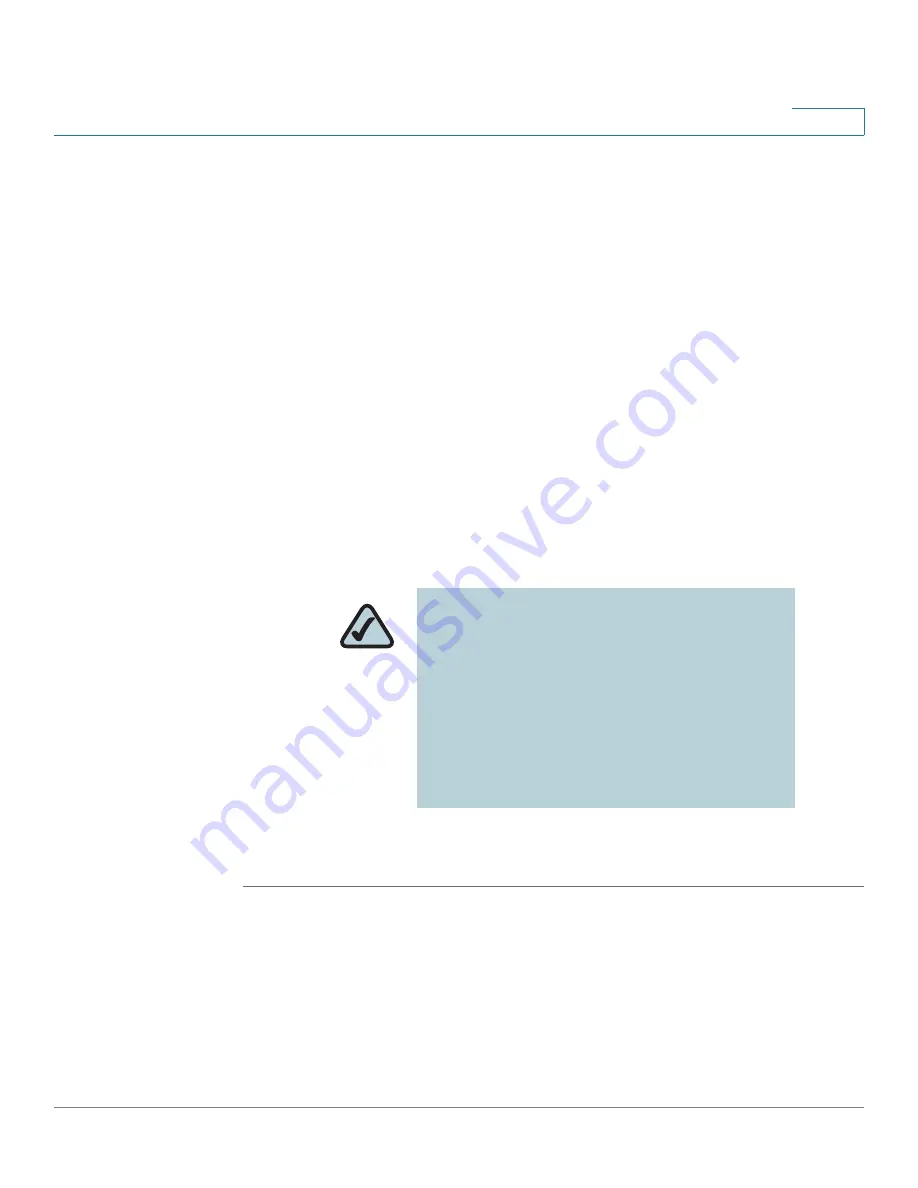
Troubleshooting
Repairing a Degraded Array
Cisco Small Business NSS2000 Series Administration Guide
151
A
UPS LED (Back Panel)
Off: There is either no UPS attached to the NSS or the UPS function has been
disabled in the System Power page. See the
”Configuring the System for UPS
Support” section on page13
in the configuration interface.
On: A UPS is attached to the NSS and the UPS function is enabled in the System
Power page. See the
”Configuring the System for UPS Support” section on
page13
in the configuration interface.
Repairing a Degraded Array
If a RAID level 1 is in a degraded state (that is, the redundant disk drive has failed),
you can replace the failed disk drive. (You might be able to use some of the data
on a JBOD if there are volumes that do not span across the failed disk. Otherwise,
you must rebuild the JBOD after you replace the disk.) If an array with no
redundancy has a failed disk drive, you must delete the array, replace the disk
drive, and then recreate the array.
To add a disk to a degraded array:
STEP 1
If you are replacing a disk, remove the failed drive from the NSS and install the
replacement disk.
STEP 2
From the Manager Menu, click Storage
RAID.
NOTE:
When adding disks to an array, we
recommend you use the same model of disk
with the same capacity. The new disk must
have at least the same capacity of the smallest
disk currently in the array. With the exception of
a JBOD, RAIDs are configured to use the
maximum of the smallest disk capacity in the
array for each additional disk in the array. For
example, if you install two, 250 GB disks and
one 500 GB disk, the total capacity is 750 GB.






























