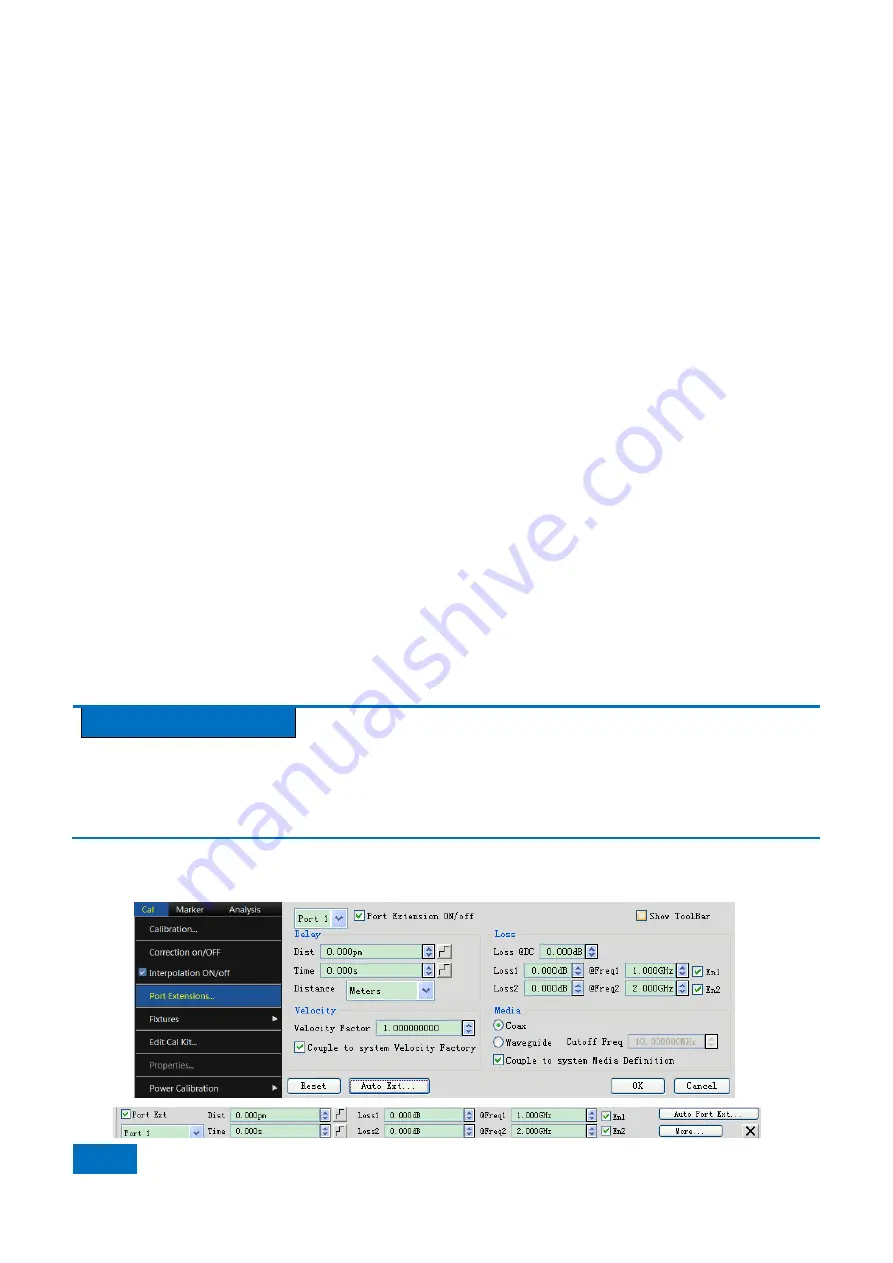
6 Measurement Optimization
6.5 Improvement of Phase Measurement Accuracy
190
➢
The electrical delay is a kind of mathematical function. The transmission line of no loss and adjustable length
can be simulated.
➢
The electrical delay which is not associated with each measurement trace can be set.
6.5.2 Port Extension
1) The measurement reference plane can be moved electrically by means of port extension after calibration. Thus,
other kinds of calibration can be avoided. Port extension is introduced in the following two cases.
a) Decide whether to add one cable in the measurement configuration after calibration. The port extension
characteristics can be applied to “tell” the analyzer to increase the cable length to the specific port.
b) If calibration cannot be done directly on the DUT in the test fixture, port extension can be applied to compensate
the delay (phase deviation) arising from the fixture.
2) Use of port extension function
a) If the electrical length of the tested fixture or added cable is known, enter the value in the
[Time]
box.
b) If the physical length of the tested fixture or added cable is known, enter the value in the
[Distance]
box.
c) If the above two items are unknown, the open-circuit device or short-circuit device can be used instead of the
DUT on the reference plane after extension. Generally, the new reference plane is regarded in the open-circuit state
after removal of the DUT.
3) The appropriate port extension value can be obtained in the following methods.
a) Select the S11 measurement after calibration and set the phase format as the display format.
b) Connect the open-circuit device or short-circuit device to the calibration plane and check whether the displayed
phase curve is within the measurement frequency range and around 0°.
c) Connect the fixture or transmission cable and use the open-circuit device or short-circuit device instead of the
DUT (the circuit is regarded as an open circuit if the DUT is removed). Adjust the value of the
[Time]
or
[Distance]
box in the [Port extension] dialog box until the phase trace is flat.
d) If the loss characteristics of the extension part are known, compensation can be done in the one-dimensional or
two-dimensional manner in the [Loss compensation] part.
Attention
Nonzero delay
The nonzero delay is specified in the majority of short circuit standards and can be applied to adjust the error which
is twice that of short-circuit calibration as a result of port extension and further view the definition of the calibration
kit so as to determine the appropriate extension value.
4) Setting of port extension
Menu path:
[Cal] > [Port Extension]
.
Summary of Contents for AV3672 Series
Page 3: ......
Page 4: ...AV3672 Series Vector Network Analyzer Contents...
Page 5: ......
Page 124: ...5 Menu 5 1 Menu structure 120 5 1 2 Track Fig 5 2 Track Menu...
Page 125: ...5 Menu 5 1 Menu structure 121 5 1 3 Channel Fig 5 3 Channel Menu...
Page 126: ...5 Menu 5 1 Menu structure 122 5 1 4 Excitation Fig 5 4 Excitation Menu I...
Page 127: ...5 Menu 5 1 Menu structure 123 Fig 5 5 Excitation Menu II...
Page 128: ...5 Menu 5 1 Menu structure 124 Fig 5 6 Excitation Menu III...
Page 129: ...5 Menu 5 1 Menu structure 125 5 1 5 Response Fig 5 7 Response Menu I...
Page 130: ...5 Menu 5 1 Menu structure 126 Fig 5 8 Repsonse Menu II...
Page 131: ...5 Menu 5 1 Menu structure 127 Fig 5 9 Response Menu III...
Page 132: ...5 Menu 5 1 Menu structure 128 Fig 5 10 Response Menu V Fig 5 11 Response IV...
Page 133: ...5 Menu 5 1 Menu structure 129 5 1 6 Calibration Fig 5 12 Calibration Menu...
Page 134: ...5 Menu 5 1 Menu structure 130 5 1 7 Marker Fig 5 13 Cursor Menu I...
Page 135: ...5 Menu 5 1 Menu structure 131 Fig 5 13 Cursor Menu II...
Page 136: ...5 Menu 5 1 Menu structure 132 Fig 5 15Marker Menu III...
Page 137: ...5 Menu 5 1 Menu structure 133 5 1 8 Analysis Fig 5 16 Analysis Menu I...
Page 138: ...5 Menu 5 1 Menu structure 134 Fig 5 17 Analysis Menu II...
Page 139: ...5 Menu 5 1 Menu structure 135 Fig 5 18 Analysis Menu III...
Page 140: ...5 Menu 5 1 Menu structure 136 5 1 9 System Fig 5 19 System Menu I...
Page 141: ...5 Menu 5 1 Menu structure 137 Fig 5 20 System Menu I...
Page 254: ...8 Basis of Network Measurement 8 3 Amplifier Parameter Specifications 250...
Page 257: ...8 Basis of Network Measurement 8 4 Complex Impedance 253...
Page 373: ...Appendix Appendix 4 Pulse Measurement 369 Fig 4 9 Receiver gain configuration Dialog Box...






























