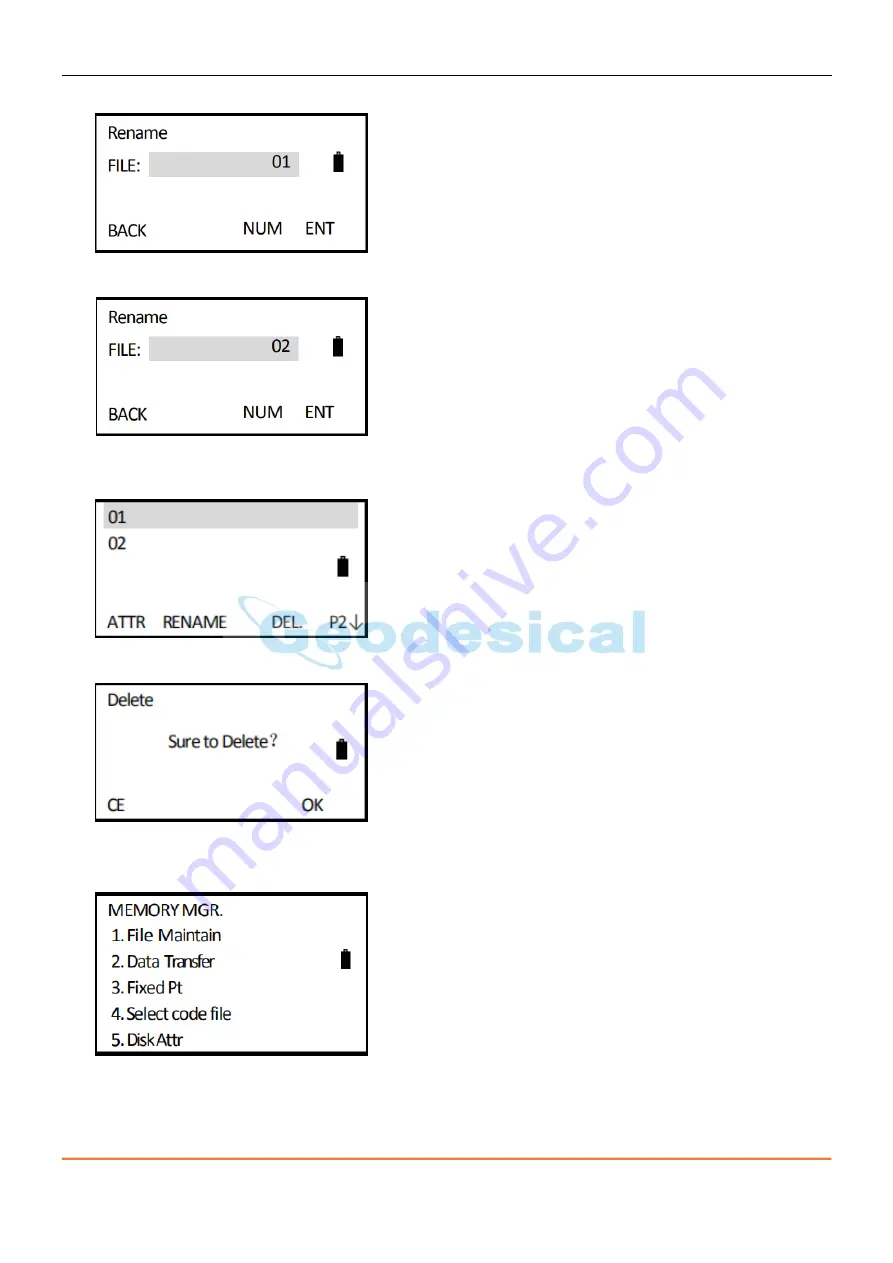
CHC
CTS-112R4 user manual
92
2)
Press [F2] (Rename) to rename project.
3)
Input a new name and press [F4] to confirm.
14.1.4.
Delete a file
1)
Press[F3] to delete the selected project.
2)
Press [F4] to confirm delete the project.
14.2.
File output
1)
Press [3] (MEMORYMGR.) in MENU1/2.