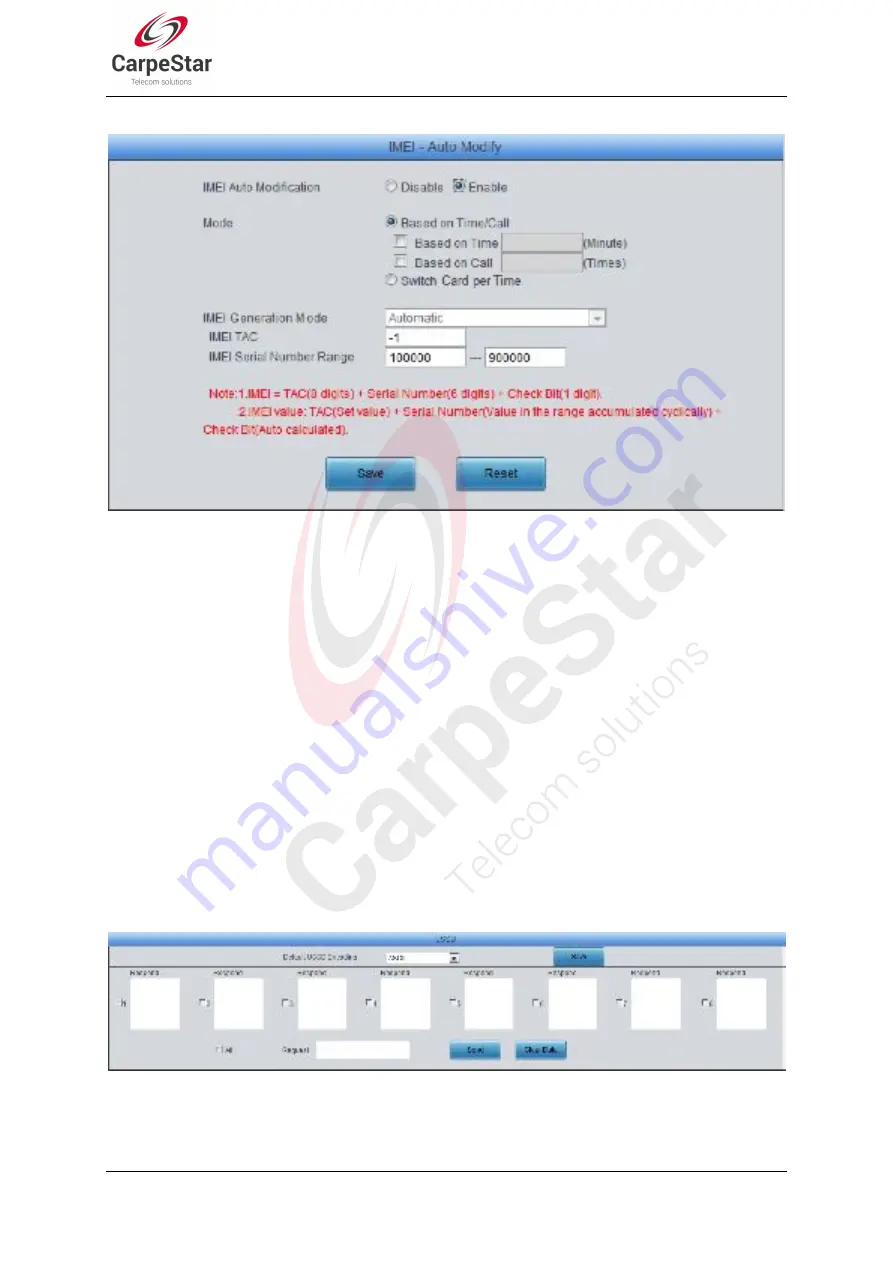
Page 63
Click Auto Modify to go into the IMEI auto modification interface (Figure 3-67).
Figure 3-67 IMEI Auto Modification Interface
If the modification mode is set to
Based on Time/Call
, IMEI Generation Mode has only one option
Automatic; if the modification mode changes to
Switch Card per Time
, there are four modes
available for the IMEI Generation Mode: Automatic, Based on Number (Server), Based on
Number (Corresponding table) and Based on IMSI (Corresponding table). You are required to fill
in the IMEI TAC and IMEI Serial Number Range. See Figure 3-67 for the detailed generation
mode for IMEI. If the Based on Number (Server) mode is selected, the IMEI value will be obtained
from the server and you are required to fill in the server address (Example: http
:
//201.123.115.111); If the Based on Number (Corresponding table) mode is selected, the IMEI
value will be obtained from the cell phone number and the corresponding IMEI table, and you can
directly fill in the corresponding table on the interface or upload the file. For the format of the
corresponding table, refer to the notes at the bottom of the interface. If the Based on IMSI
(Corresponding table) mode is selected, the IMEI value will be obtained from the corresponding
IMSI table of the SIM card, and you can easily import the table file. For the format of the
corresponding table, refer to the notes at the bottom of the interface.
After configuration, click
Save
to save the above settings into the gateway or click
Reset
to
restore the configurations.
Note:
This configuration is unavailable for CDMA module.
3.6.6 USSD
Figure 3-68 USSD Setting Interface
See Figure 3-68 for the USSD Setting interface. The table below explains the items shown in the
above figure.
S
MG
Series
Wireless
Gateway
User
Manual
(Version
1.9.0)






























