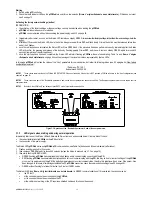pCOWeb
+030220966 – rel. 1.1 – 12.12.2017
24
Username / Password: Username and Password to access the SMTP server used by
pCOWeb
to send the messages; for some servers this
information is required, while for others it is not.
Depending of the configuration of the server, if required, username can be a full sender (local_part@domain_name) or simply local_part.
For the records: the part before the @ sign is the local_part of the address, the part after the @ sign is a domain_name.
SMTP Server Address (required): IP address or name of the server that
pCOWeb
connects to in order to send the messages; if a name is specified
instead of an IP address, a DNS must have been specified (see 9.4.1 on page 45).
SMTP Server Port (optional): If the server required a different port from the standard one (port 25), now it can be used.
Figure 4.p - E-mail recipient configuration
E-mail Message
XML template for attachment (required for attachments): this is used to choose the XML template resident on the
pCOWeb
that will be used as the
basis for generating the attached XML file (see 4.3.2 on page 22); “Choose” opens a list of files with the .xml extension in /usr/local/root/flash/http; if
the file name is entered, the path must be specified starting from the root (/).
Attached file name (optional): name that will be attributed to the attached XML file; if preceded by the “(date)” string, the name will start with the date /
time on the
pCOWeb
at the instant the file was generated, in the format YYYY-MM-DD_hhmmss; leaving this field empty, the name will be assigned
automatically, made up of the date / time, in the format: YYYY-MM-DD_hhmmss.xml.
E-mail Recipients
Destination #N (at least #1 required):
e-mail addresses that
pCOWeb
will send the messages to.
•
“Ftp Push”
: FTP Push Configuration recipients for sending XML files.
Input file name (required): used to choose the XML template resident on
pCOWeb
that will be used as the basis for generating the XML file sent (see
4.3.2 on page 22); “Choose” opens a list of files with the .xml extension in /usr/local/root/flash/http; if the file name is entered, the path must be
specified starting from the root (/).
Output file name (required): name that will be attributed to the attached XML file; if preceded by the “(date)” string, the name will start with the date /
time on the
pCOWeb
at the instant the file was generated, in the format YYYY-MM-DD_hhmmss.
Enabled (at least one required): enables the recipients, where the file will be push for the events relating to the variable.
IMPORTANT: any Recipients enabled after one that is not enabled will be ignored.
Example: 1: Yes
2: No
3: Yes
4: Yes
5: No
gives as result that Recipients 3 and 4 will not be used.
Server address (required to send notifications via FTP): IP address or name of the FTP server that
pCOWeb
will connect to in order to deliver the file;
if a name is specified instead of an IP address, a DNS must have been specified (see 9.4.1 on page 45); for an example of an FTP server, see
APPENDIX E on page 66.
Server port (optional): specify only if a TCP port other than the default 21 is to be used.
FTP username / FTP password (required): Username and Password to access the FTP server;
IMPORTANT: Username and Password must have a write access, otherwise
pCOWeb
can not push the file inside the directory.
FTP path (optional): path of the server, in the default directory for the specified Username, where the sent file will be written; the path must exist,
otherwise the file cannot be received.
Figure 4.q - FTP PUSH configuration