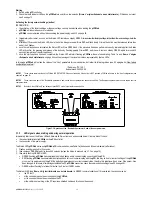pCOWeb
+030220966 – rel. 1.1 – 12.12.2017
27
5.
Open the Tab for setting the events corresponding to the
ANALOG
variables (
Figure
4.v
).
In the page will be displayed all the Analog variables available for enabling the events relating to the variation of all the Analog variables. Moving the
mouse, for example, over the section relating to analog variable 7 shows the tooltip “Analog Variable 7”; clicking opens the window, divided into three
sections, for setting the events linked to analog variable 7.
IMPORTANT: The range of variables related to the notifications goes from 0 to 207, even if the ModBus Extended protocol is running. Variables’ addresses
for notifications can go just from 0 to 207.
IMPORTANT: The Submit buttons only save the values for the corresponding section.
Type:
Analog
Variable:
7
- the settings in window only refer to the analog variable with index 7.
•
TOP SECTION – COMMON SETTINGS:
General Configuration
and
Event Handlers
(
Figure
4.v
- right)
Paragraph 4.3.1 on page 21 describes the generation of events based on a threshold. Below is the meaning of the settings on the page.
Figure 4.v - Events generated by analog variables
Events enable: enable all the events generated by variations to the variable.
Trigger: an “Activation” notification event is generated when there are following variations in the value of the variable:
Positive: the value of the variable crosses the threshold while increasing;
Negative: the value of the variable crosses the threshold while decreasing.
Threshold / Hysteresis: crossing threshold / return hysteresis, either values that are entered or analog variables that can be selected.
Reenter: enable the generation of a notification event when returning.
Event Handlers: select the type of notification that will be sent when the events set above occur.
IMPORTANT: these decisions are also used to send notifications for scheduled events (see 4.3.5 on page 28).
•
MIDDLE AND BOTTOM SECTION:
Trap Configuration
and
E-Mail Configuration
These sections and the corresponding functions are identical to those described for digital variables.
6.
Open the Tab for setting the events corresponding to the INTEGER variables (click “Integers” on the Events summary window –
Figure 4.w
).
The windows and the settings are similar to those for the analog variables.
It should be noted that in this case Threshold / Hysteresis can be set as values entered or as integer variables that can be selected.
Figure 4.w - Opening the integer variable summary settings