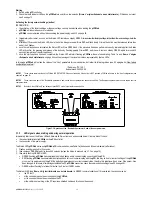pCOWeb
+030220966 – rel. 1.1 – 12.12.2017
9
2
INSTALLATION ON THE
pCO
CONTROLLER
2.1
ASSEMBLY
Equipment required:
•
a 3 mm flat-head screwdriver;
•
a map of the installation (only when installing two or more
pCOWeb
devices);
•
a pair of scissors.
Figure 2.a - pCOWeb and the accessories supplied
Figure 2.b - Removing the cover from the pCO controller
IMPORTANT: to avoid damage, before inserting
pCOWeb,
disconnect power to the
pCO
controller.
Figure 2.c - Inserting pCOWeb in the pCO controller
Figure 2.d - Securing pCOWeb with the cover
To remove the board from pCO, insert a screwdriver in the hole to the left of Ethernet connector and pull up as shown in
Figure
2.e
.
Figure 2.e – Removal of pCOWeb from controller
IMPORTANT:
Do not remove the board by
pulling the Ethernet connector!
Figure 2.f – Do not pull up pCOWeb using the Ethernet connector